|
|
89% SW Score The SW Score ranks the products within a particular category on a variety of parameters, to provide a definite ranking system. Read more 
Visit Website
|
85% SW Score The SW Score ranks the products within a particular category on a variety of parameters, to provide a definite ranking system. Read more 
Visit Website
|
| Description | Adalo is an app building software that makes the process fast, seamless and cost-effective for the creators. It allows users to create visually stunning apps by just dragging and dropping specialist design components. The users can also create their own design using the software, as it provides complete control of it. You no longer need to be a pro developer to bring something innovative to the ground. The software automatically adds interactions and configures all the databases without using codes. If the users already have an API, this software can integrate with that. It allows the owners to save their money that they are supposed to invest over hiring an experienced developer and use that to iterate on their products. Through Adalo, the users can enjoy overall freedom to adjust, add or even build a new app. Adalo has been able to carry on with their innovational spirit to date and solve programmes that were once considered to be impossible. Read more | Bravo Studio is a no-code tool. Get a publishable APK for Android and a resigned IPA for iOS and publish your app that started with a simple Figma wireframe. Add Lotties, Gifs, and transitions to your app to give it the spice it needs to be a fully native application. Read more |
| Pricing Options |
|
|
| SW Score & Breakdown |
89% SW Score The SW Score ranks the products within a particular category on a variety of parameters, to provide a definite ranking system. Read more
|
85% SW Score The SW Score ranks the products within a particular category on a variety of parameters, to provide a definite ranking system. Read more
|
| SaaSworthy Awards | # 6 Fastest Growing | # 4 Fastest Growing # 9 Most Popular |
| Total Features |
11 Features
|
6 Features
|
| Common Features for All |
Access Control
App Integrations
Application Templates
Debugging
Drag and drop Builder
Integrations Management
Machine Learning
Mobile Development
Testing Management
Version Control
Web Development
Workflow Management
|
Access Control
App Integrations
Application Templates
Debugging
Drag and drop Builder
Integrations Management
Machine Learning
Mobile Development
Testing Management
Version Control
Web Development
Workflow Management
|
| Organization Types Supported |
|
|
| Platforms Supported |
|
|
| Modes of Support |
|
|
| API Support |
|
|
| User Rating |
|
Not Available
|
| Ratings Distribution |
|
Not Available
|
| Pros & Cons |
|
|
| Read All User Reviews | Read All User Reviews |
AI-Generated from the text of User Reviews
| Pricing Options |
|
|
|
Pricing Plans
Monthly Plans
Annual Plans
|
Explore Plan Free Pro Plan $50.00 $50.00 per month Business Plan $200.00 $200.00 per month |
Free Free Olé Others Bravissimo Others |
|
View Detailed Pricing
|
View Detailed Pricing
|


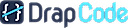
|

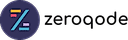
|
|
| Screenshots |

|

+ 1 More
|
| Videos |

+ 2 More
|

+ 2 More
|
| Company Details | Located in: St. Louis, Missouri Founded in: 2018 | Located in: Barcelona, Spain Founded in: 2019 |
| Contact Details |
Not available https://www.adalo.com/ |
Not available https://www.bravostudio.app/ |
| Social Media Handles |
|
|
What are the key differences between Adalo and Bravo Studio?
What are the alternatives to Adalo?
Which SaaS products can Adalo integrate with?
What are the key features of Bravo Studio?
How does the ease of use of Adalo compare to Bravo Studio?

Looking for the right SaaS
We can help you choose the best SaaS for your specific requirements. Our in-house experts will assist you with their hand-picked recommendations.

Want more customers?
Our experts will research about your product and list it on SaaSworthy for FREE.