
In this digital world, every site requires you to input a password to log into your account. Are you tired of trying to remember or noting down your dozens of passwords? You don’t have to anymore. Password management software are designed to relieve you of this stress.
When you use a password management software, you will no longer have to remember dozens of long, complex passwords. But there is a plethora of password management software available for use. Therefore, we at SaaSworthy have put together a list of the 5 top password management software to help you out.
Table of Contents
What is password management software?
A password management software simply enables users to create unique passwords for their accounts on the fly and securely store them for later use. You won’t have to remember all of your passwords and rely on password recovery when you don’t remember your password.
Password management software are available as a mobile or desktop app or as a browser plugin that fills in the login credentials on websites. Password managers keep your passwords secure in an encrypted database, which might be local or remote. A master password is generally required to open all of the information contained therein.
Top 5 password management software to use in 2021
Here are the 5 top password management software that you can use not just for managing your passwords but also for a plethora of other password-related purposes.
1. 1Password
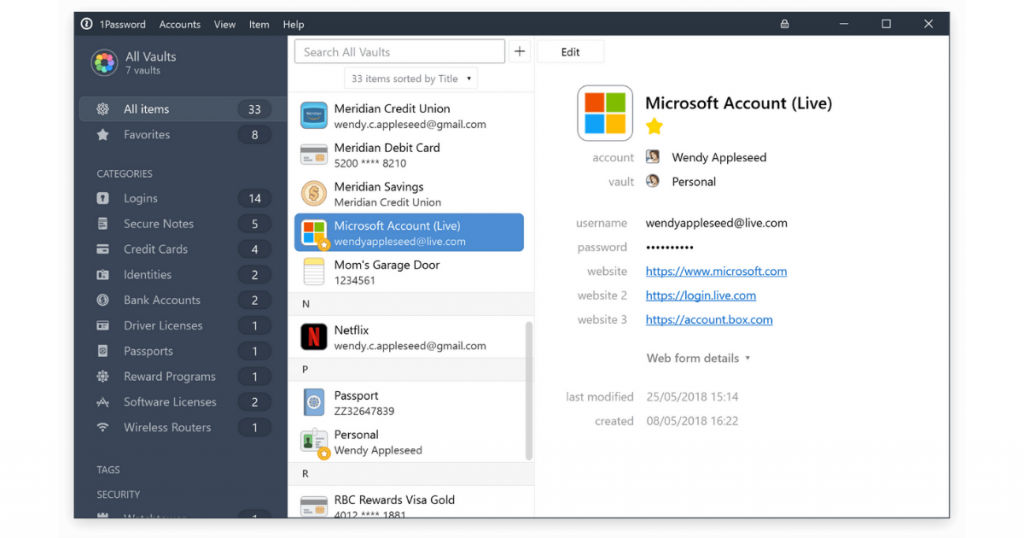
1Password is a password management software that is safe, flexible, and simple to use. It is used by the world’s largest corporations. It is compatible with Windows, Android, Mac, iOS, Linux devices, and multiple web browsers. 1Password syncs passwords effortlessly between devices, ensuring that you always have access to them. It is therefore SaaSworthy’s top choice as the best password manager in 2021.
The various features of 1Password include –
- When you are traveling, you can enable the travel mode to remove your 1Password sensitive data from your device. You can restore it with a single click when you get back. It protects critical passwords in the vault, preventing invasive border checks from accessing private data.
- It works with one-time password applications, USB keys, and biometric scanners (facial, fingerprint, and retinal) for Android, Windows, and iOS. It also has an in-built two-factor authentication system.
- It uses a WLAN server to sync a PC with an Android or iOS smartphone via a local wireless network.
- It searches the dark web and public databases for compromised logins and financial details, evaluates password vaults for security, and creates strong passwords.
The limitations of 1Password are –
- A beginner can find it overwhelming and confusing to work with the software.
- There are some minor glitches and stutters in the browser version of this software.
2. LastPass
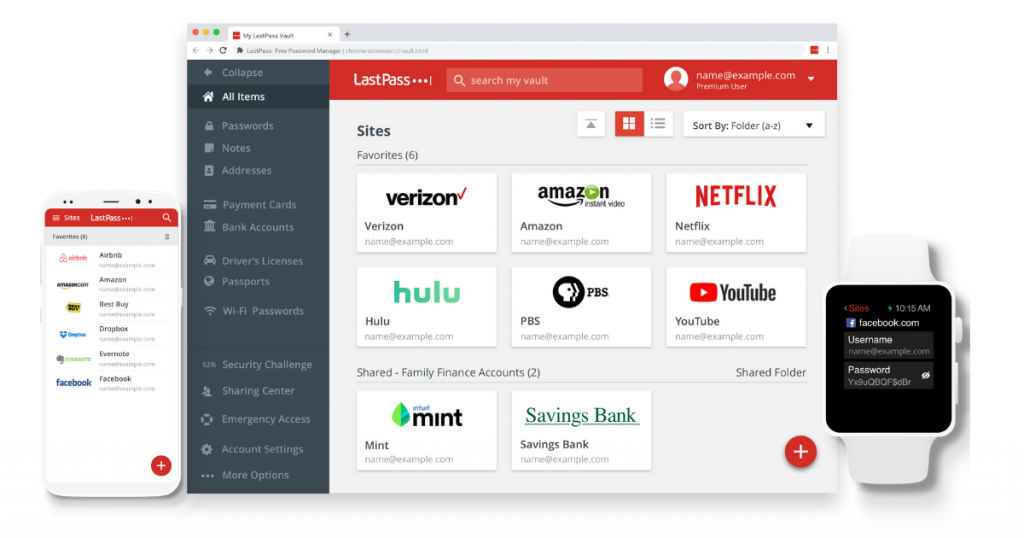
LastPass is a reliable, feature-rich, and user-friendly password management software with an excellent free plan. It is available as a browser extension for Chrome, Edge, Safari, Opera, and Firefox and as an app for Android, Windows, and iOS phones.
LastPass Free is one of the few free password managers that allows users to store an unlimited number of passwords. LastPass is SaaSworthy’s first choice if you are looking for the best free password manager.
The various features of LastPass include –
- LastPass’s free plan includes an automated password changer that lets you change passwords on more than 70 websites with a single click.
- It offers a variety of recovery methods, including a master password hint, SMS recovery, and a one-time recovery password. If you forget your master password, you can use any of these methods to obtain access to your LastPass vault.
- It allows you to save passwords, user login information, and credentials and sync all of them across all your mobile devices and browsers.
- To keep all your data safe, they are encrypted with AES-256 bit encryption, PBKDF2 SHA-256, and salted hashes. You can save credit card information, encrypted notes, insurance policies, and other sensitive data.
The limitations of LastPass are –
- It does not allow you to auto-fill some personal data types.
- The desktop application and some other components are outdated and need some serious updates.
3. Dashlane
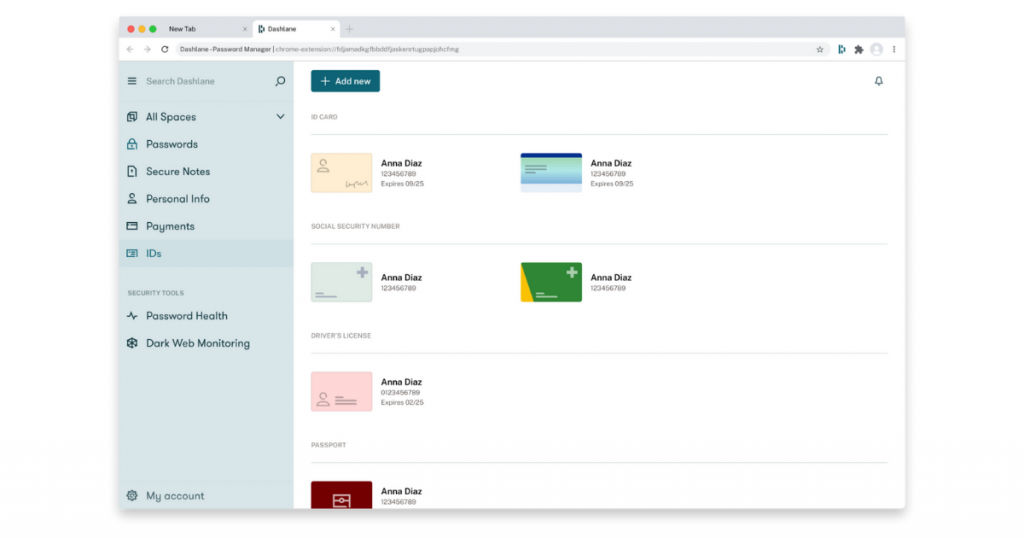
Dashlane password manager is well-designed, simple to use, and is effective at entering personal information into web forms. Dashlane, founded in 2009, serves more than 15 million users and 20,000 businesses from over 180 countries.
Dashlane is now actively becoming a browser-based password manager extension and is phasing out its desktop application. It offers a lot of additional features other than those features related to traditional password management.
The various features of Dashlane include –
- Dashlane creates extra-strong passwords on a routine basis, quickly syncs data across all devices, and effectively auto-fills even the most complex online forms.
- Dashlane secures user data using 256-bit AES encryption, a zero-knowledge architecture, and two-factor authentication that includes biometric logins. It can also automatically fill up forms with delivery addresses and contact information and save all types of information.
- Dashlane also scans your whole password vault and quickly replaces weak passwords across 300+ websites with extra-strong, unhackable passwords.
- It also provides tools such as automated password changer, password strength assessment, dark web surveillance, password sharing, emergency access, unlimited data VPN, and secure file storage up to 1 GB.
The limitations of Dashlane are –
- The free version does not sync your passwords and data across all devices.
- It is more expensive than other password managers that offer similar features.
4. Keeper
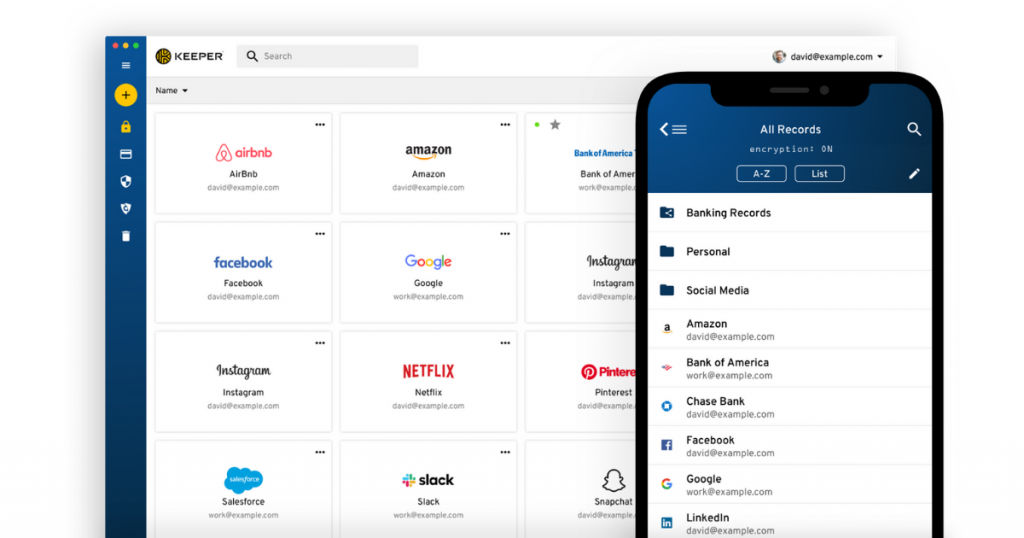
Keeper is another top password management software that is trustworthy, feature-rich, and powerful. Keeper is available for Windows, Linux, macOS, Android, and iOS as an app. It is also available as a browser extension for Chrome, Internet Explorer, Firefox, Edge, Safari, and Opera. It can save any type of file or document, has the highest security of any password manager, and includes a cheaper premium subscription.
The various features of Keeper include –
- Keeper offers to store all of your freshly created logins right away, and it properly auto-fills both passwords and online forms.
- Keeper will notify you if any of your passwords are discovered in a data breach. It will also notify you of very weak and re-used passwords and will assist you in creating stronger alternatives.
- It is secured with 256-bit AES encryption, a zero-knowledge policy, and a wide range of multi-factor authentication solutions, such as 2FA applications and face and fingerprint logins for mobile devices and wearables.
- KeeperChat is a secure messenger that includes a variety of features for securely sending and receiving messages. It includes message retraction, self-destruction, and a private gallery for storing images and videos.
The limitations of Keeper are –
- The online form filling feature is limited in some aspects.
- It does not allow you to share payment and identity-related forms.
5. NordPass
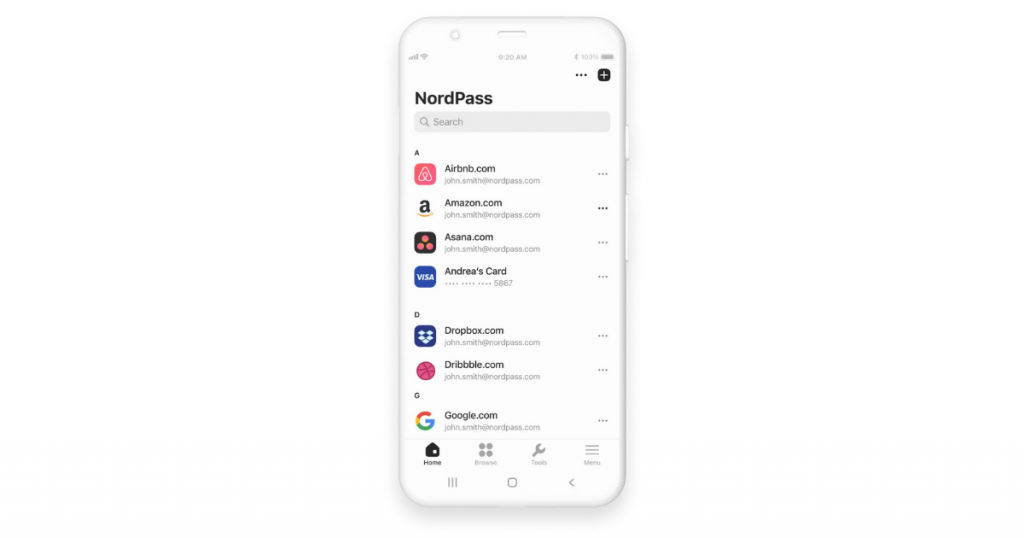
NordPass is a new entry into the password management software market from the famous NordVPN. It is available as an app for Windows, macOS, Linux, Android, and iOS. It works with Chrome, Opera, Brave, Firefox, Safari, Vivaldi, and Edge as a browser extension. NordPass is extremely user-friendly, providing all of the features that an ordinary user might require, as well as some unique features.
The various features of NordPass include –
- You can create and test passwords, employ autofill and autosave, and share login information. The newly introduced data breach scanner looks for your passwords and credit card information in leaked databases.
- You can utilize OCR to automatically scan text information from documents, credit cards, and photographs and organize your data in folders for quicker access. You can access your vault even if you do not have an internet connection by using the offline mode.
- NordPass provides next-generation XChaCha20 encryption with Argon 2 key generation. XChaCha20 is simpler to set up and less prone to errors.
- NordPass employs a zero-knowledge architecture in which all data on your device is encrypted before being sent to the company’s servers.
The limitations of NordPass are –
- It does not provide the feature to auto-fill online forms.
- The free version is very minimalistic and is limited to only one device.
Conclusion
It is high time for you to get yourself or your organization a password management software if you do not have one already. We hope that we were able to give some insight into the many password management software options available. Now that you have gone through the list of the 5 top password management software, you can choose the one that best suits your needs.
Also read:






