Patch management software is a platform that is used to distribute and apply updates to the software. This can be performed to either enhance software performance or to fix errors. Patch management can be performed for applications, operating systems, network equipment, etc. Patch management software ensures the safety of all digital assets by protecting them from malware and making them less susceptible to exploitation.
Patch management has gained increasing popularity in recent years with more businesses establishing online. According to a recent report, the market value of patch management software is expected to grow from $589 to $979 million from 2019 to 2024 with a CAGR of 10.7%. Patch management has especially become essential for small businesses and startups as they are more prone to data scoops and cybercrimes as compared to well-established enterprises with layered firewalls. In this article, we will discuss the top 5 patch management software that can be used for small businesses. But first, let’s understand what a user should look for in patch management software to ensure maximum benefit.
Table of Contents
What should users look for in a Patch Management Software?
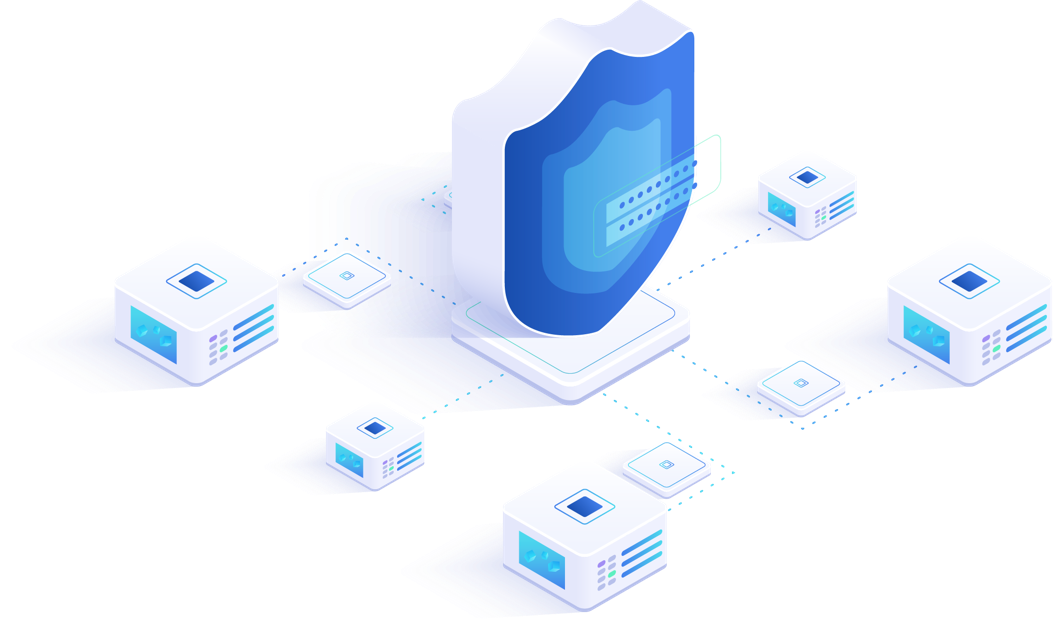
Following are the key features offered by Patch management software that makes it a popular platform for corporate organizations.
- Data security
Patch management software identifies vulnerabilities and fixes issues in all connected systems of an organization. It protects software and applications that are susceptible to cyber threats. It plays an important role in securing data and digital assets.
- Regulatory compliance
Regulatory bodies define a set of standard operating procedures that all organizations are required to follow. It is important to keep a tab on cybercrimes and take appropriate measures to prevent them. Patch management software helps organizations run operations in compliance with these standards.
- Functionality updates
In addition to bug management, the patch management software also introduces regular updates in systems, applications, and software to keep them up to date and in pace with the latest trends in the market.
- System uptime
Patch management system regularly updates the systems, software, and applications keeping them up to date at all times. This feature of patch management software is important to keep the system operations smooth. In addition, it also prevents operational lags and data loss.
- Product innovation
Patch management software can be used to automatically implement system upgrades where it updates the features and functionality of applications on its own whenever there is scope. This way users get to deploy tech innovations as soon they are launched.
In addition to the above-mentioned features, other functionalities of patch management software include:
- Role-based administration
- Patch management reports
- Service pack deployment
- Third-party integration for application patching
- Anti-virus updates
- Two-factor authentication
- Test and approve patches
- Bandwidth optimization
- Patch status dashboard
- Cloud functionality
- Cross-platform compatibility for endpoint patch management
Which are the 5 best patch management software for small businesses?
Although most patch management software can be deployed for businesses of all sizes, mentioned below are the top 5 patch management software that will work best for small businesses.
- Syxsense – Device management platform
Syxsense is a Windows patch management software but it also supports Mac operating system. It is a leading provider of patch management tools. It offers innovative and intuitive technology with endpoint management capabilities. It can be deployed for both on-premise and cloud business setups.
Syxsense automatically detects all the devices active in a network for patch management. It sends out a “request to respond” to each device to determine if it is a part of the network. It then ensures optimum functioning of all connected systems and implements upgrade wherever required.
Key features of Syxsense include:
- Access control
- Compliance management
- Policy management
- Data encryption
- End-user access
- Voice/AI control
- Custom data fields
- Hardware and software inventory
- Approval process control
- Role-based administration
- Test and approve patches
- Bandwidth optimization
- Cloud functionality
- Cross-platform compatibility
- Patch management reports
- Service pack deployment
- Third-party patching
- Two-factor authentication
- Patch status dashboard
Technical details
| Customer Support | Online customer support during business hours |
| API integration | Yes |
| Deployment | Web/Cloud, Windows/Mac |
| Scalability | Suitable for large enterprises, medium business, and small business |
| SW score | NA |
Pros and cons
| Pros | Easy implementationActive customer support, User-friendly UI |
| Cons | Pop-up options can be improved so that it does not disturb regular operations. |
Pricing
Syxsense offers a free trial on all its subscription plans that start at $600/year. Users can also customize their plans for which they have to request a separate quotation.
- SysAid – Integrated ITSM solution
SysAid is one of the best patch management systems. It offers an integrated ITSM solution and patch management features. It is a cloud-based software that is compatible with both Windows and Mac operating systems. It also supports mobile devices enabling remote accessibility.
SysAid integrates all essential IT tools in one platform. It monitors and maintains optimum operational efficiency in all connected systems of a network. In addition to patch management, SysAid can also be used for services like Help desk, IT asset management, customer support, industry benchmarking, mobile device management, and more.
SysAid offers a complete set of IT management tools for patch management which maintains the IT hardware and software of a network at its maximum working potential. It also offers in-built tools for analytics and reporting that allow users to track and monitor IT service performance.
Key features of SysAid include:
- Automated routing
- Compliance management
- Policy management
- Custom data fields
- Hardware and software inventory
- Approval process control
- Knowledge base
- Ticket management
- Community forums
- Cross-platform compatibility
- Self-service portals
- Multi-channel communication
- Notification alerts
- SLA management
- End-user access
- Voice/AI control
- Custom data fields
- Service pack deployment
- Third-party patching
- Two-factor authentication
- Patch status dashboard
- Role-based administration
- Test and approve patches
- Document storage
- Access control
- Data encryption
- Bandwidth optimization
- Cloud functionality
Technical details
| Customer Support | 24X7 live online customer support |
| API integration | Yes |
| Deployment | Web/Cloud, Android/iOS, Windows/Mac |
| Scalability | Suitable for businesses of all sizes |
| SW score | 98% |
Pros and cons
| Pros | Prompt and user-friendly UIReceptive customer support, Value for money |
| Cons | Email notification can be more intuitive. |
Pricing
SysAid offers customized subscription plans. Users have to request a quotation for the pricing details of the same. In addition, it offers a free trial on all its plans.
- Atera – All-in-one IT management platform
Atera offers one of the best patch management and monitoring tools. It can be deployed for both on-premise and remote setups. It provides complete visibility of all connected systems in a network and allows users to monitor performance progress in real-time.
Patch management tools of Atera scans all connected operating systems regularly and notify the users immediately if any issues are detected. This ensures the safety and integrity of digital assets and avoids any potential data loss due to technical glitches.
Atera offers active customer support to all its customers globally. This helps boost customer engagements with the brand. It can also be used to automate administrative tasks at workstations for server patch management where it keeps the server active and running at all times.
Key features of Atera include:
- Automated routing
- Patch management reports
- Role-based administration
- Test and approve patches
- Document storage
- Compliance management
- Multi-channel communication
- Notification alerts
- End-user access
- Voice/AI control
- Service pack deployment
- Policy management
- Data encryption
- Bandwidth optimization
- Cloud functionality
- Third-party patching
- Two-factor authentication
- Custom data fields
- Hardware and software inventory
- Approval process control
- Knowledge base
- Ticket management
- Community forums
- Cross-platform compatibility
- Self-service portals
- Patch status dashboard
- Access control
Technical details
| Customer Support | 24X7 live online customer support |
| API integration | Yes |
| Deployment | Web/Cloud, Android/iOS, Windows/Mac |
| Scalability | Well-suited for large enterprises, medium business, and small business |
| SW score | 93% |
Pros and cons
| Pros | Active analytics and reportingIntuitive activity dashboard, Easy-to-use |
| Cons | The patching process can sometimes become lengthy and tedious. |
Pricing
Atera offers a free trial on all its subscription plans that start at $79/month. It offers separate plans for different scale operations. Users can choose the billing cycle. It can be billed both monthly and yearly.
- SuperOps RMM – RMM integrated patch management software
SuperOps RMM is a free patch management software. It also offers monitoring tools for IT tools. SuperOps automatically scans all connected devices in a network and ensures their optimum functioning. It can also be deployed for asset management where it keeps track of the files, documents, tickets, and operational history of an enterprise.
SuperOps provides real-time system updates where it notifies the users in case of any issues. This feature of SuperOps can be used to automate workflows and perform incident management. SuperOps is scalable software that can be used for all large enterprises, medium businesses, and even startups. It is an easy-to-use software with cloud-based functionality.
Key features of SuperOps RMM include:
- Ticket management
- Community forums
- Role-based administration
- Test and approve patches
- Document storage
- Automated routing
- Patch management reports
- Approval process control
- Knowledge base
- Hardware and software inventory
- Compliance management
- Multi-channel communication
- Notification alerts
- End-user access
- Voice/AI control
- Service pack deployment
- Policy management
- Data encryption
- Cross-platform compatibility
- Self-service portals
- Patch status dashboard
- Access control
- Third-party patching
- Two-factor authentication
- Bandwidth optimization
- Cloud functionality
- Custom data fields
- Collaboration features
- Workflow management
Technical details
| Customer Support | Online customer support |
| API integration | Yes |
| Deployment | Web/Cloud |
| Scalability | Suitable for businesses of all sizes |
| SW score | NA |
Pros and cons
| Pros | Cost-effectiveActive customer supportReliable platformFast and robust remote connection |
| Cons | The functionality of this software in Mac is not as efficient as Windows |
Pricing
SuperOps RMM offers a freemium plan for public use in addition to paid subscription plans that start at $89/month. It offers separate plans for different scales of operations.
- Ivanti Patch for SCCM – Third-party integrated patch management solution
Ivanti is an integrated patch management system. It offers a comprehensive platform for multiple third-party integrations. Plug-ins offered by Ivanti can be used for automating patch management processes where it scans, discovers, and maintains all connected devices in a network.
Ivanti is a powerful software with powerful patch management features that integrate seamlessly with businesses of all sizes. It is an easy-to-install software and it additional infrastructure or training for its operation. In addition, Ivanti offers app-patching that allows users to operate remotely.
Key features of Ivanti Patch for SCCM include:
- Role-based administration
- Test and approve patches
- Document storage
- Automated routing
- Cross-platform compatibility
- Self-service portals
- Patch status dashboard
- Access control
- Third-party patching
- Two-factor authentication
- Compliance management
- Multi-channel communication
- Notification alerts
- Patch management reports
- Approval process control
- Knowledge base
- Hardware and software inventory
- End-user access
- Voice/AI control
- Service pack deployment
- Policy management
- Data encryption
- Bandwidth optimization
- Cloud functionality
- Custom data fields
Technical details
| Customer Support | Online customer support |
| API integration | Yes |
| Deployment | Web/Cloud |
| Well-suited for large enterprises, medium businesses, and small businesses | |
| SW score | NA |
Pros and cons
| Pros | Supports remote accessibility, Efficient endpoint management, Flexible functionality |
| Cons | Ivanti Patch for SCCM anti-virus requires an upgrade for efficient results. |
Pricing
Ivanti Patch for SCCM offers customized subscription plans. The quotation has to be requested for the pricing details of the chosen plan. In addition, users can avail a free trial before making the final purchase.
Conclusion
Patch management software is essential software for all applications, operating systems, and related equipment. It ensures the optimum functioning of all systems and generates reports in real-time in case any bug or malware is detected. This also protects the digital assets of an enterprise and guarantees data integrity and safety against cybercrimes.
Although patch management software can be deployed for enterprises of all scales, it is much more important for small businesses. This is because start-ups and small businesses are more prone to data scoops and loss. Out of all the software options available in the market for patch management, we have discussed in detail the top 5 patch management software for efficient operation in small businesses. In case you have any further queries, you may connect with us at SaaSworthy.
Also read
5 Top Free and Open-Source Fleet Management Software in 2021
Work Seamlessly with These 5 Best Remote Access Software for Mac




![10 Best Free and Open-Source Landscape Design Software in 2024 [Updated] SaaSworthy Blog Header](https://images.saasworthy.com/blog_latest/wp-content/uploads/2021/04/Blog-Header-Image.png)

