
The success of any podcast depends on the creativity and skills of the audio content creators. Along with the content, having an excellent sound quality, dead-on audio effect, background tuning, and clarity of the audio content can transform any simple podcast. Many content creators leverage the benefits of using the best editing software. Several editing software and tools carry out specific functions and make sure that the podcast quality is rendered at its best.
Table of Contents
What is podcast editing software?
Podcast editing software comprises various classifications in tools that permit operations like cut, join, trim, format, filter, enhance, noise silencer, background effects, etc. With the help of these tools, the audio content creators can generate some fine podcasts. The audio content creators are at the advantage of converting raw audio records using the most suitable podcast editing software.
Here we have prepared the best free podcast editing software list to assist novice and expert audio content creators. They help in audio editing and improve the overall audio appeal, thus acquiring more listeners.
1. Podcastle
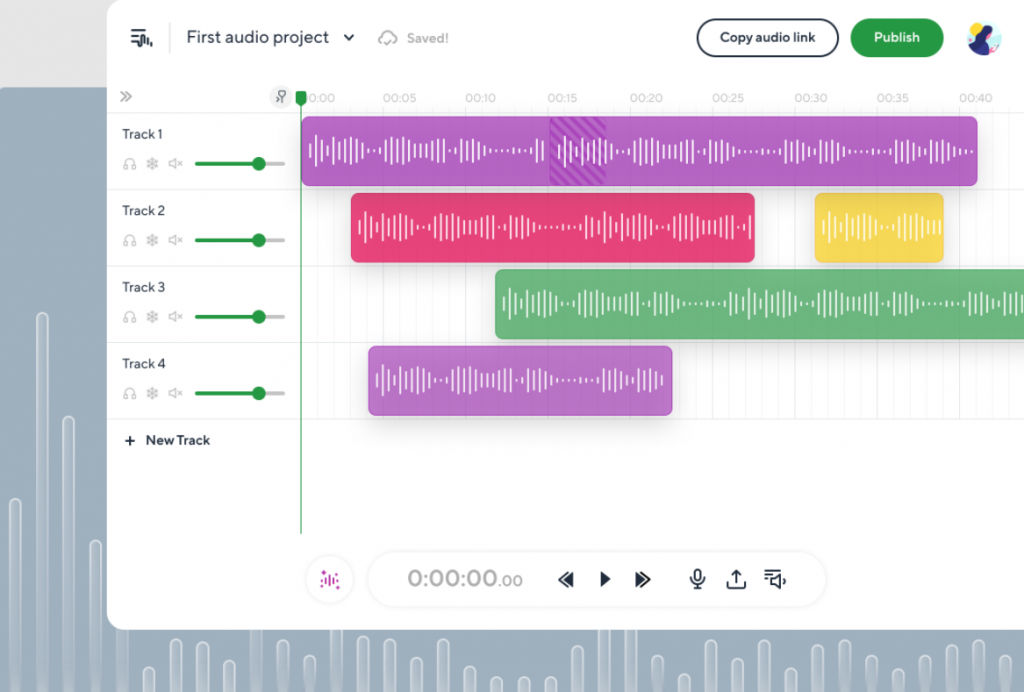
Podcastle is a free podcast editing software capable of converting text news or article content to an audio podcast. The software provides text-to-speech conversation driven by machine learning and natural language processing. Chrome browser extension support is available with a click option to convert and start listening to the stories. This free editing software can be used by individuals as well as Small and Medium companies.
2. GarageBand

GarageBand is a free podcast sound editing software suited for macOS version 10.12 or later. It is a fully equipped audio workstation and a staple for creatives and professionals since 2004. It has dozens of recording and editing features in addition to a vast library of sounds and music to make use of in your podcasts. It can be downloaded on the Mac App Store. If you wish to utilize in-app purchases and add-ons, you may opt for the paid version too.
3. Audacity
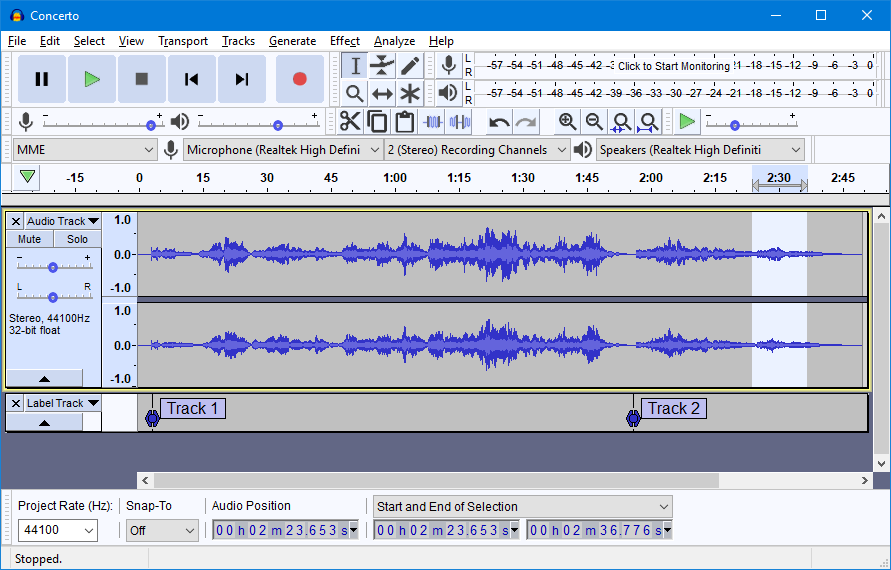
Audacity has been quite popular amongst audiophiles for more than two decades. This open-source and free podcast editing software is compatible with Unix, Windows, and iOS. It lets users blend several tracks into one completed project. Once the mixing and editing are done, you can export the files into various file formats for posting and sharing effortlessly. Audacity, being a free, open-source product, accepts donations for continued development and support.
4. Power Sound Editor
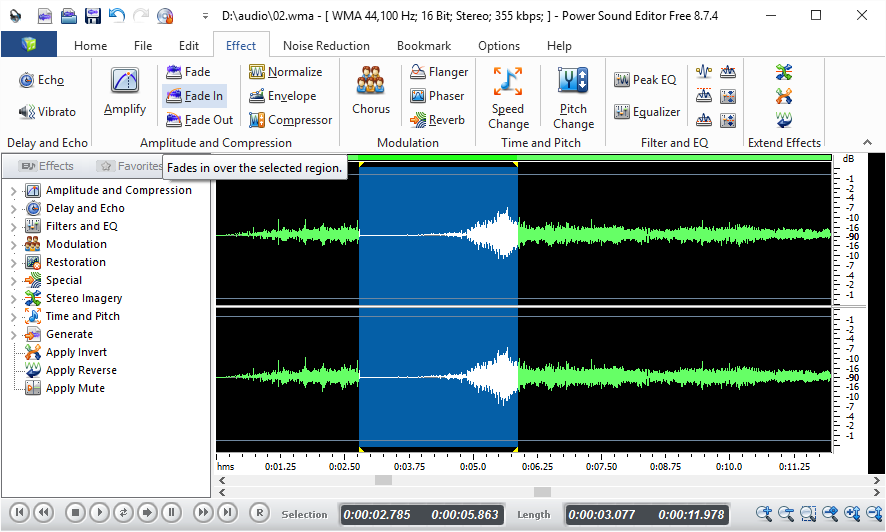
Power Sound Editor offers all the essential tools for creating, recording, editing, and sharing audio projects on digital platforms. The users can finish with tracks using external microphones and reel in audio clips or fragments from other sources like DVDs, CDs, media players, or web videos. This podcast editing software free supports many standard audio formats, such as WAV, MPEG, and Windows Media Audio. It contains much-acquainted editing commands, more than twenty-five audio effects, and all critical format support. The tool has many paid features in its premium model; however, most of its editing options are freely available
5. Music Maker

Music Maker has been in usage by more than 2 million people across the world since its release in 1994. It is free podcast sound editing software that can aid in recording and editing podcasts seamlessly. There are many tutorials for guided learning once you download the software. This tool’s free version includes all the necessary features for creating and becoming proficient at audio projects, with above 400 sound and loop effects.
6. Studio One

Studio One is a creative free editing tool for podcasters, musicians, and other audio makers while editing records. It has an intuitive single-window interface that allows smooth recording and a great experience. The drag-and-drop editing feature is a plus. The base software is entirely free, but there are paid upgrades and packages too for high-end functionality. It provides nine native effect plugins that enhance the quality of sound for the podcast.
7. WavePad
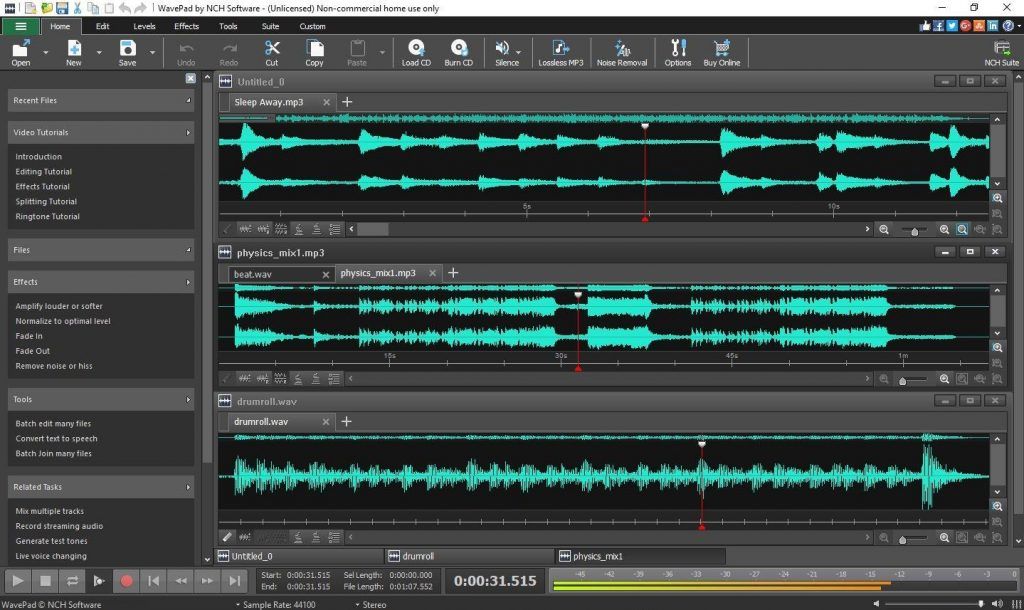
WavePad is an audio and music editor with full features compatible with both Windows and Mac users. It makes recording and mixing capabilities more simplified for voice and music tracks. You can export the finished projects into an assortment of widely used audio formats with MP3 and WAV. WavePad’s free edition is available for non-commercial usage without termination and has a limited feature set in contrast to paid versions.
8. Spreakerstudio
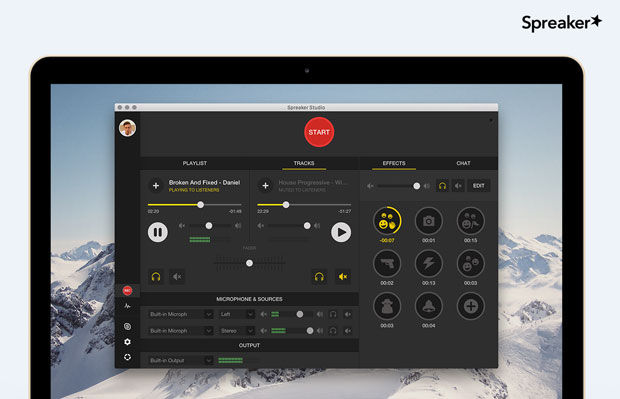
Spreakerstudio is a free podcast creating and content monetizing software. You can create a podcast or listen to prevailing ones with the available features. You can create a podcast on desktop or mobile by uploading files, live recording, and importing those files. There is a free speech plan that allows you to generate multiple podcasts along with five hours of audio storage, scheduling episodes, unlimited listening, and live streaming.
It also has a chatbox for listeners where you can check the feedback left behind. You can monetize your content with sharing options and features available in its paid plans.
9. Auphonic
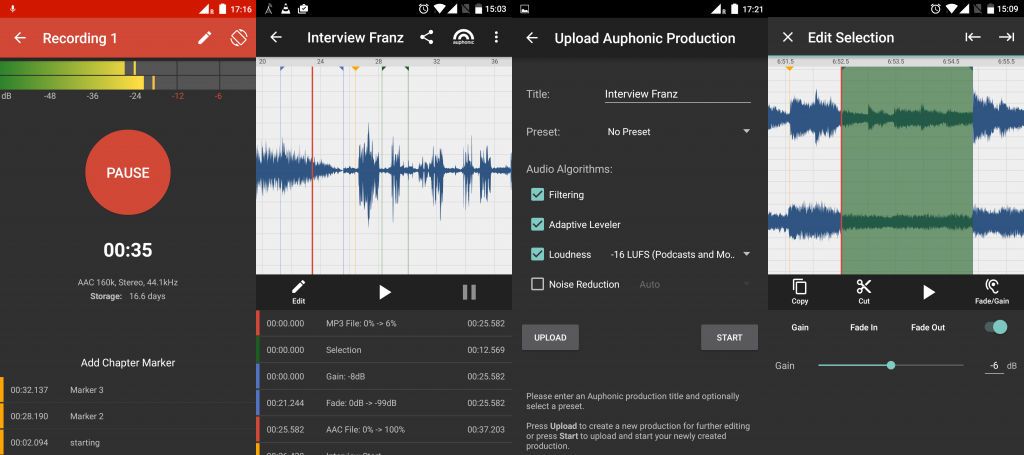
Auphonic is free editing software for post-production works on web-based services for podcasts, screencasts, and airing interviews. It has several features depending on your podcast requirements, thus making it flexible. It has a speech recognition algorithm that is precise in identifying and splitting numerous voice formats. If you love techie details, you can choose a waveform and perform input analysis for clearer audio detailing. It is compatible with both android and iOS recorders. It offers free podcast editing software with 2 hours of audio. Recurring or one-time credits can be bought according to your requirements.
10. Alitu
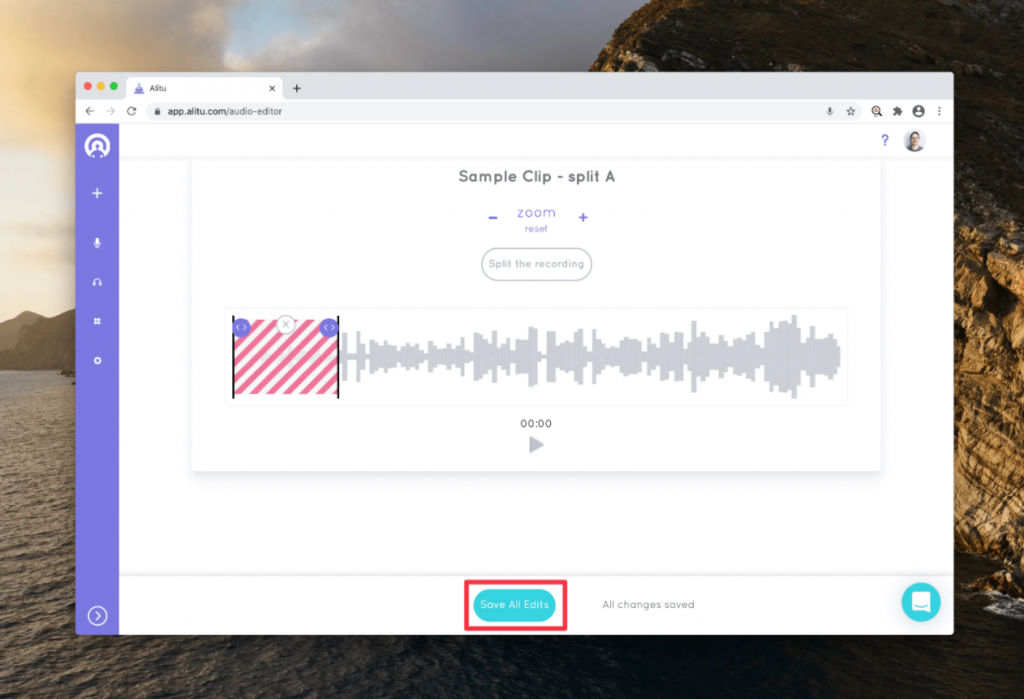
Alitu is one of the best free podcast editing software for transforming your recordings into shows. This web-based podcast editing tool is relatively easy to operate. All you have to do is record segments and upload to Alitu where it is made clean from any background noise. Edits including footage trimming, adding templates and you can do teasers from its in-built library. It offers a 7-day free trial, post which it is billable. The paid plans even feature courses on productivity, workflows, and launching podcasts.
Conclusion
There are surplus podcast editing software options available in the market presently. At their essence, they operate in the same way altogether. Ultimately, for many, their choice of editing software boils down to the budget. Free options like Audacity are best suitable; however, if you want to utilize more advanced features, then paid version is better. Paid platforms like Audiocado, Adobe Audition, Podcast.co, Hindenburg Journalist are immensely feature-filled, flexible, and powerful.
With this, we hope you have gained some insights to make the decision for choosing a podcast editing software easier. In case you need any help with other software purchase decisions then make sure to check out SaaSworthy.



![10 Best Free and Open-Source Landscape Design Software in 2024 [Updated] SaaSworthy Blog Header](https://images.saasworthy.com/blog_latest/wp-content/uploads/2021/04/Blog-Header-Image.png)


