Scrum is a well-known method for managing projects that emphasizes communication, collaboration, and accountability. If you’re a project manager, you’ve probably heard about Agile. It’s a set of practices and strategies that promote “just in time” production, which allows project teams to complete their projects within the timeframe and with greater quality.
Agile allows a bit of everything, which includes development, design, and testing. The project is completed simultaneously, in contrast to the typical project method in which one phase is finished and closed before beginning the next. Agile promotes frequent, short feedback loops and welcomes changes to meet requirements.
Traditional project management (sometimes called Waterfall) feedback is not usually taken until near the final stage of the project, and modifications are generally discouraged. That’s why we’ve made the top 5 scrum software on the market in 2023. Let’s get started.
Table of Contents
What is Scrum Software?
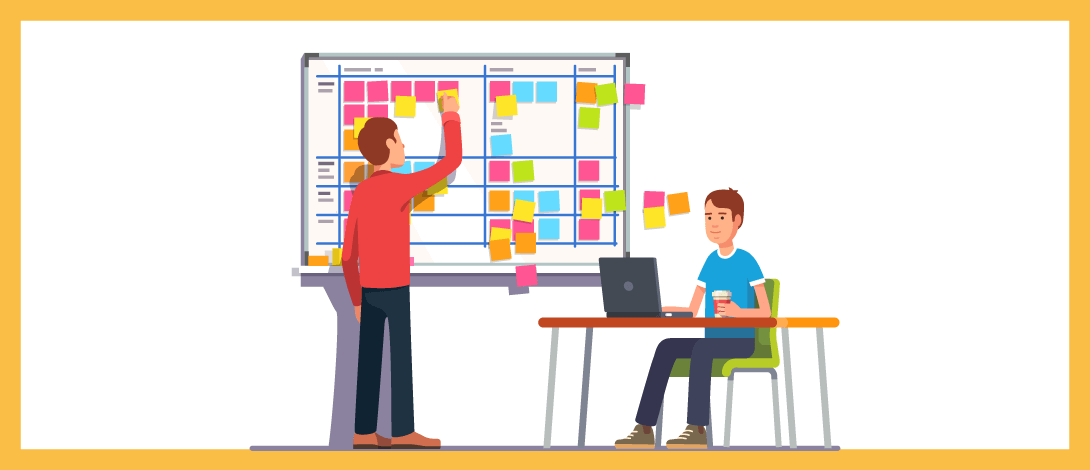
Scrum provides an agile method to develop and deliver products. Scrum software can help agile teams achieve transparency, inspection, and adjusting in various ways, such as creating a “single view,” Mapping/tracking workflows, encouraging collaboration, aiding in road mapping, and evaluating the accomplishment of the project’s goals.
Scrum Tools for Agile Project Management can help you increase your project management abilities and ensure the planned projects are completed. It also allows you to accelerate the testing and deployment of your software faster. It lets you examine changes before they are put into effect. Scrum is a method of organizing that allows teams to work together. Similar to a rugby team (where it got its name), practicing to play in the final game scrum will enable teams to learn by observing, self-organizing when working on a specific issue, and reviewing their successes and losses to improve continuously.
This is among the reasons that scrum is extremely widely used. Most often, it is viewed as a flexible framework for managing projects scrum is a series of meetings, tools, and roles that work together to assist teams in structuring and organizing their activities. Let’s have a look.
Top 5 Scrum Software Tools
ClickUp
Clickup is first on the list. ClickUp is a complete productivity tool that removes the silos that separate work. It’s the central point where teams meet to plan, organize, collaborate, and plan on projects through tasks, documents, Goals, Chat, Goals Whiteboards, etc.
Easy to customize with only a couple of mouse clicks, ClickUp can help teams of any kind and size their work with greater efficiency. ClickUp allows teams to save weekly time by replacing outdated and inflexible software.
It’s in which teams meet to organize, plan and work together by using documents and tasks, chat, goals, chat Whiteboards, and many more.
- Deployment – Cloud, SaaS, Web-Based.
- Top Features – Annotations, Audio Capture, Chat/Messaging, Collaboration Tools, Communication Management, Content Management, Customizable Branding, File Sharing.
- Free Trial & Version Available
- Prize – Price not provided by the vendor.
- Best for – Activity/News Feed, Approval Workflow, Change Management, Daily Reports, Dependency Tracking.
- Support – Email/Help Desk, FAQs/Forum, Knowledge Base, Phone Support, 24/7 (Live Rep), Chat.
- Overall Rating – 5/5 Stars
ZenHub
The second that comes on the list is ZenHub. Zenhub is an affordable and flexible project management and productivity platform that allows agile teams of software. Teams that are disruptive in companies with high growth or open source initiatives utilize Zenhub to develop better code more quickly. Zenhub allows the most agile processes and ceremonies can be easily integrated and enhanced within GitHub.
With the improved visibility of real-time information, all parts of the business can make better choices and be more efficient in delivering products on time. More than 7,000 teams of software developers around the world depend on Zenhub to ensure that their projects stay on schedule and within budget.
- Deployment – Cloud, SaaS, Web-Based.
- Platform – Mac, Windows, Linux.
- Top Features – Bug Tracking, Charting Collaboration, Tools Commenting/Notes, Customizable Dashboard, Customizable Reports, Customizable Templates, Data Synchronization, Data Visualization, Deadline Management, Discussions / Forums, Drag & Drop.
- Free Trial & Version Available
- Prize – $8.33 /month
- Best for – Milestone Tracking, Percent-Complete Tracking, Product Road-mapping, Project Planning, Release Planning.
- Support – Email/Help Desk, FAQs/Forum, Knowledge Base.
- Overall Rating – 4.8/5 Stars
Jira Software
Third on the list is Jira. With Jira, there’s no shortage of ways to keep up with the latest news. You can choose to get updates via email, chat, or check-in on your smartphone; Jira has you covered. While at work or out and about with the mobile interface that is now available, Jira helps your team complete their work. The issues are all over the place: Ideas, tasks, and needs are hidden in people’s heads, documents, and deep within your inbox. Utilize Jira to record and organize your team’s issues, prioritize and act on the issues that matter, and stay current with the happenings in the world around you.
Jira simplifies this process and makes it easy for your team, meaning you can spend less time managing their tasks and more time creating amazing software. Do what you want to do. Your processes are at the core of what you accomplish. Don’t force your team’s activities to the default workflow defined by the project tracking software. Jira provides workflows that match the current processes and processes that are easy to modify as your team changes.
Make use of the tool that is right for your team. Don’t alter your team to fit the device you’re using.
- Deployment – Cloud, SaaS, Web-Based.
- Platform – Mac, Windows, Linux, Android, iPhone, iPad.
- Top Features – API, Access Controls/Permissions, Activity Dashboard, Activity Tracking, Ad hoc Analysis, Ad hoc Reporting, Agile Methodologies, Alerts/Notifications, Application Management, Approval Process, Control Assignment Management, Audit Trail, Backlog Management, Budgeting/Forecasting, Bug Tracking, Bug/Issue Capture, Build Log.
- Free Trial & Version Available
- Prize – Price not provided by the vendor.
- Best for – Capacity Management, Predictive Analytics, Resource Scheduling, Supports Scrum, Training Management.
- Support – Email/Help Desk, FAQs/Forum, Knowledge Base, Phone Support, 24/7 (Live Rep), chat.
- Overall Rating – 4.7/5 Stars
7pace Timetracker
7pace Timetracker is a cloud-based and on-premise time tracking program designed to help teams and companies that use Azure DevOps organize project users, users, approval procedures, and more, all on an integrated platform. Managers can manage timesheet approvals or archives and use custom dashboards for reporting or widgets to view individual and team reports.
7pace Timetracker lets businesses better understand work completed and team members’ work and comments, as well as work logs and estimates. The amount of time spent working on projects and other measures. Supervisors can add, remove or manage users, assign access permissions for them, and export or import information to Microsoft Excel.
Administrators can also design, manage and monitor the entire development process and the amount of time staff members spend working on particular tasks per week, month, or day by visualizing the data in the form of pies, bar charts, or donuts.
- Deployment – Cloud, SaaS, Web-Based.
- Platform – Mac, Windows, Linux, Android, iPhone, iPad.
- Top Features – Commenting/Notes, Cost-to-Completion Tracking, Daily Reports, Dashboard, Employee Database Employee, Scheduling Employee, Time Tracking, Expense Tracking, Issue Management, Issue Tracking, Iteration Management, KPI Monitoring, Milestone Tracking, Mobile Access, Mobile App, Mobile Time Tracking, Multiple Billing Rates, Offline Time Tracking, Online Time Clock, Online Time Tracking.
- Free Trial & Version Available
- Prize – Free
- Best for – Activity Tracking, Approval Workflow, Automatic Time Capture, Billable & Non-Billable Hours, Billing & Invoicing.
- Support – Email/Help Desk, FAQs/Forum, Knowledge Base, Chat.
- Overall Rating – 4.7/5 Stars
Trello
Trello is a live and breathing project hub that facilitates team collaboration across teams, no matter the location where work has to occur. Trello can bring joy to teamwork because it is transparent and shareable across teams and boards. Emails, spreadsheets, and constant notifications are major blockers to teamwork that hinder the work of today’s corporate teams, regardless of size.
Project tasks, assignments, and daily chores disappear, transparency gets ignored, and people lose productivity as the day passes.
Teams not only need to handle this continuous flow, but They also have to design projects, keep track of progress, and meet important business goals.
The most important thing is to have an overview of the whole process to ensure everyone is on the same team. From marketing and sales to HR, operations teams can create and personalize Trello to meet individual preferences and work styles. It has over 100 integrations with other important tools such as Google Drive, Slack, Jira, and many more.
Trello is a living active project hub allowing cross-team collaboration, regardless of where you want your work to be done.
- Deployment – Cloud, SaaS, Web-Based.
- Platform – Windows, Mac, Linux, Android, iPhone, iPad.
- Top Features – Business Process Automation, CRM, Calendar Management, Campaign Management, Campaign Planning, Channel Management, Client Management, Client Portal Collaboration, Tools Commenting/Notes, Communication Management, Configurable Workflow, Content Management, Cost-to-Completion Tracking, Create Subtasks, Customizable Dashboard.
- Free Trial & Version Available
- Prize – Price not provided by the vendor.
- Best for – Order Tracking, Supports Scrum, Commenting/Notes, Due Date Tracking, Meeting Management.
- Support – Email/Help Desk, FAQs/Forum, Phone Support, Chat.
- Overall Rating – 4.4/5 Stars
Conclusion
The most effective Scrum software allows you to identify the tasks that need to be accomplished, plan the resources required to complete the project and anticipate conflicts that might occur when resources are not utilized. The information on the use of resources will show the need to establish boundaries or limits of certain resources. The team’s leader can allocate the required resources to particular roles and ensure that team members receive the assistance they need to perform their duties.
As a project manager, you know that completing things on time is the most important thing. These Agile tools will help your team and make you more efficient and flexible.
Project managers are highly sought-after. They are also in high demand. The Agile certification confirms your knowledge about Agile and Scrum methods.






