If you are an experienced writer or teacher, you may need the word or line in your writing to be noticed and at the exact that you would like readers to not think about this part. It is possible to ignore certain document sections even if you have already previously used them. Google Docs has a Strikethrough feature that lets you remove text and make it in view to the user. This makes it simple to make comparisons.
This feature is widely used and is available in Google Docs. This is an excellent tool that you must make use of. Particular tasks are essential for employees to complete in their working hours. They might want to create lists, note the errors in files, or mark off completed tasks. Let’s get started.
Table of Contents
What is a Strikethrough Function in Google Docs?

The strikethrough feature of Google Docs is a text formatting effect (bold and underline), as the name implies. This feature allows you to trace a vertical line in all text. This signifies it is a sign that the text was changed or it is expressing something that is not clearly defined. It can also be used to create comical effects in writing.
Google Docs’ innovative tool that allows for strikethrough text will be a hit with students, marketers, and bloggers. It’s simple to use and can improve the efficiency of wordsmiths.
Google Docs are mainly utilized for the following –
- The strikethrough feature of Google Docs puts a line through the text selected to signify words that are not intended to be published or changed of mind.
- The strikethrough function is available via the Format tab in the Google Docs desktop version.
- Google Docs mobile app also provides users to add the strikethrough effect in the text on their phone. Use the Font toolbar when you want to add a strikethrough on a text.
This article will explain how you can easily strikethrough Google Docs by adding a line between the text of comments, articles, or in an email. Let’s take a look.
How to use the Strikethrough Function Google Docs Tool on PC?
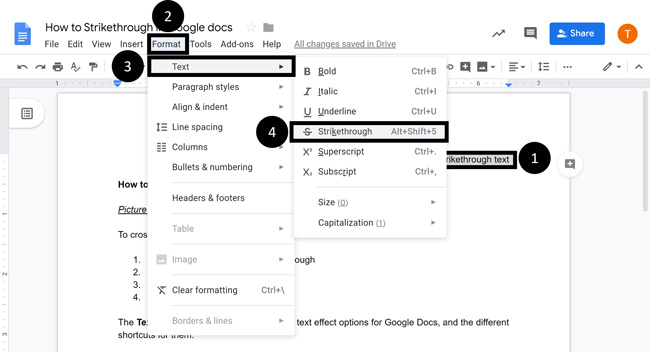
Google Docs offers the strikethrough tool slightly embedded way that is not available in Microsoft Word. Google Docs provides essential features for creating memos, modifying resumes, and editing essays. A strikethrough feature is an excellent tool for editing your documents. It outlines the selected text. This permits the person to edit the text to determine what information must be eliminated before publication. Alternatively, it can be used stylistically to indicate a change in thoughts when writing.
It is possible to use the tool by using specific shortcuts that are simple and help you save time. This section will provide two easy ways to open the Google Docs document using a computer. We are fortunate that the same methods can be applied to the Mac or Tablet since the application is modified more based on the device than the operating system.
You need to start Google Docs and sign in to your Google account to activate Cross Out or Strikethrough. This is the way to erase texts from Google Docs. You can use Strikethrough to choose any text contained in the document to accomplish this. Take these actions to make the most value from Google Docs.
Highlight and Select your Text
Choose the text portion that you would like to draw a line across. Move your cursor over your text to remove its attention.
Select the text which you want to strikethrough. Adhere to these instructions if you’re going to apply the Strikethrough to several document sections.
Utilize these shortcuts
- MacOS: + Shift + X
- Windows: Alt + Shift + 5
Select “Format” within the toolbar
Then, look for the horizontal toolbar located at the top of the page. Click the “Format” button to move your cursor.
The menu bar is on the top of your document. You can open the file by editing, viewing, and inserting it. You might not be able to see the menu bar or formatting bar if you’re using full-screen mode. To return them to view, simply press Escape.
Hover your mouse over the “Text” button and select “Strikethrough”
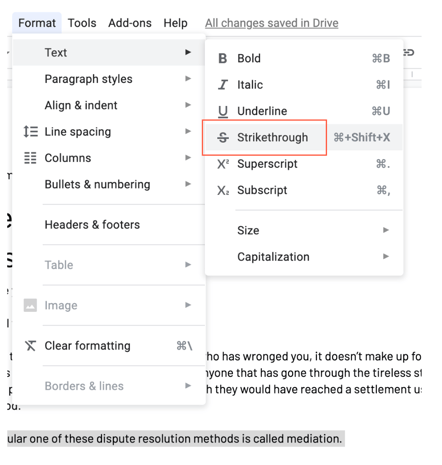
Click “Format” for the drop-down menu. Place your cursor over “Text,” which is the “Text” button on the list. An open menu is displayed.
Select the option “Strikethrough.”
How to “Undo” cross text in Google Docs
This process is also a way to eliminate Strikethrough. Re-run the steps in case you wish to change the method of crossing out from the document. It’s simple.
To repeat the same step of the Strikethrough effect on the text, highlight the words either by using the shortcut “Alt + Shift + 5” Or use the keyboard format by clicking on the menu bar and selecting Format>Text>Strikethrough.
Using a universal “Undo” or the standard “Undo” command using;
- “Ctrl+Z” when you’re on Windows.
- Or use “Command+Z” on Mac.
How do I strikethrough in the Google Docs app (Android and iOS)
The steps for applying strikethroughs in the Google Docs app are identical to Android or iOS devices. However, smaller screens (such as phones) will not have enough room to accommodate all commands and may require additional steps to gain access.
Below are the steps you can follow:
Steps in strikethrough Text with tablets or iPads
- Open your Google Docs app

- Create an entirely new document, or choose the one you wish to modify
- Choose the text you’d like to strikethrough

- Highlighting text will open a new menu. Tap on the “S” icon to select “Text”

Quick steps to strikethrough text on a mobile device (Android or iOS)
- Open Google Docs

- Create an entirely new document or select the one you‘d like to modify
- Select the text you would like to emphasize (Strikethrough)

- To increase the text options, tap on the blue pencil symbol located in the lower-right corner

- Now, the screen displays a keyboard with additional text options. Locate and tap the Format icon at the top of your screen. It is indicated by the letter “A”

- Click the S on the bottom of the display

- Now, your text has the strikethrough effect

What is the reason Strikethrough is frequently employed in all documents?
Strikethrough text is a feature that avid readers will encounter in their written texts every day, at least. It’s not as well-known as bold, italic, or bold fonts; however, it’s still relevant.
A few people use it to express their thoughts. It instantly makes a sentence stick out in an email, page, or post. This is among the most popular applications for Strikethrough.
Cutting off To-Do List Items
Google Docs Strikethrough may be used to track things in a checklist. It can be used to check the completion of tasks at home or work.
A strikethrough option is excellent for those who enjoy making lists and completing things. You can add items to your list and then eliminate them from your list by using an option to strike them out.
Like the previous example option, you can also use the Strikethrough Google Docs tool to take items off a grocery purchase list.
Get More Ideas
This tool can assist you in coming up with additional ideas by combining your stem idea with one already present in the form of a document.
Media companies and writers use this tool to develop ideas for content. The Google Docs strikethrough tool removes thoughts while the other one is saved.
To Work on Wordiness
The strikethrough function is used to edit a document. You can utilize Google Docs’ Strikethrough feature to eliminate unnecessary words or sentences from too-long documents.
This lets the document’s original author view these changes and take lessons from these changes and learn from.
The Display of Sarcastic and Unpopular Remarks
This is a method used by writers and bloggers to make fun or provocative comments or to communicate their thoughts (which, in this particular instance, is not a popular choice).
Once the author has utilized Strikethrough in the written text, it’s less critical for the reader to come towards the creator with guns in their arsenals.
To Indicate Correction
Google Docs allows writers to use the Strikethrough to highlight a word or phrase that is incorrect in a document or post.
The tool lets them give a copy to colleagues and solicit their help. Another use is highlighting the weak or wrong sections of an article on a blog.
Readers can provide this information in the comments.
To Include Humor or Irony
Google Docs’ Strikethrough is an ideal tool to add the wit of emails or posts on social media. It’s a crude method to make it work both ways. It is a way to make a statement stand out to emphasize its significance.
Note for Redo
A strikethrough on an article can bring back memories of text or an area that requires editing. You can identify areas on your document that require greater attention by looking at them.
Showing indecisiveness
The tool is ideal for those who aren’t sure of their decision-making or ideas. It helps you keep your thoughts together until you determine which to keep.
Presenting Conflicting ideas
You may also utilize this option to highlight an individual scenario within your writing. Certain people use it to make contradictory arguments that are nevertheless relatable.
The most effective method for Subtext
You can Subtext less critical information using the strikethrough function. While it’s not required to include this information, it could help present a subject.
Conclusion
You can add strikethrough text in Google Docs, as you can observe. You can alter the formatting options of text in the Format or ‘Text’ menus. You can also utilize keyboard shortcuts, regardless of whether you’re a Mac user or a Windows user. Strikethrough text can be used to modify articles, eliminate the original text, or create a more enjoyable reading experience. Strikethrough text should be only used sparingly, as any other format option. Its effectiveness will diminish when used too frequently. Google Docs is an excellent writing tool.
It allows automatic saving, real-time collaboration, and tracking of versions. It is now possible to strike through Google Docs documents while editing. It is now possible to keep the text to be used in the future without deleting it.
Read More
A Comprehensive Guide to using Enterprise Asset Management Software in 2022
A Comprehensive Guide To Mobile Device Management Software in 2022






