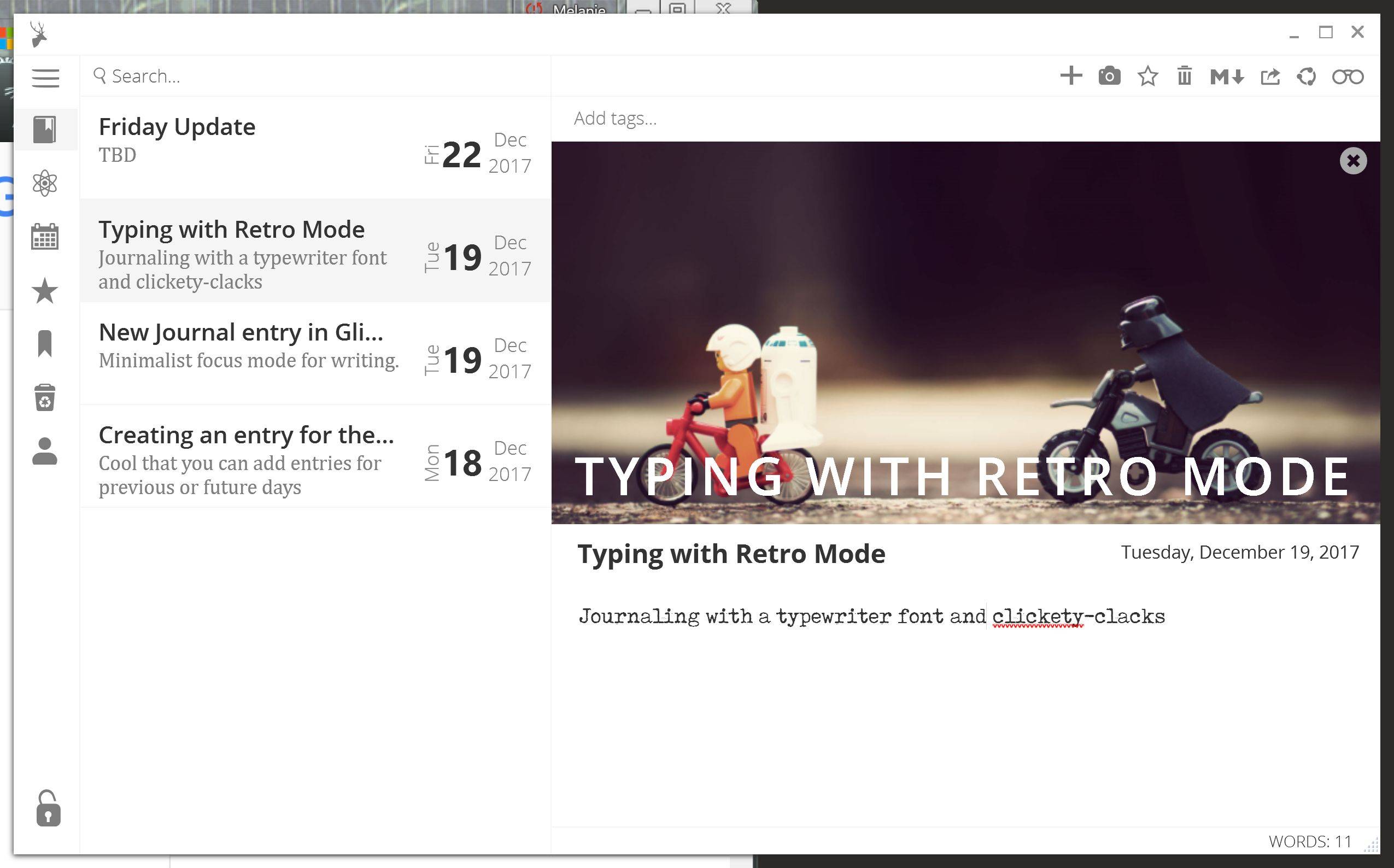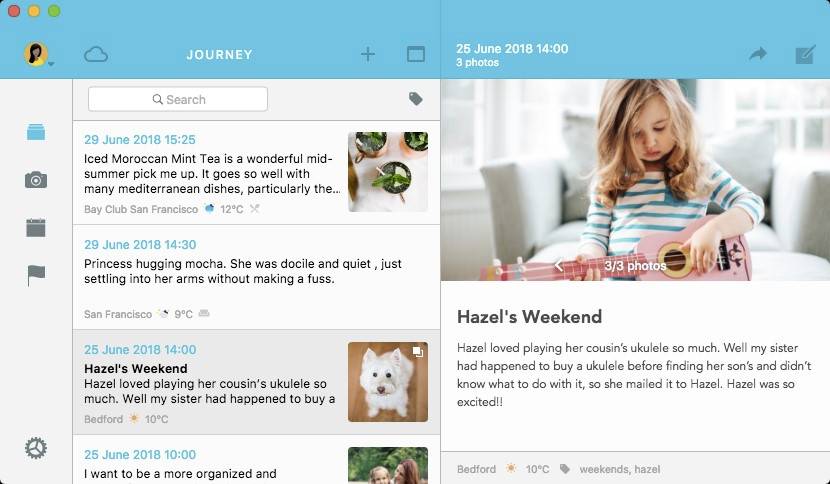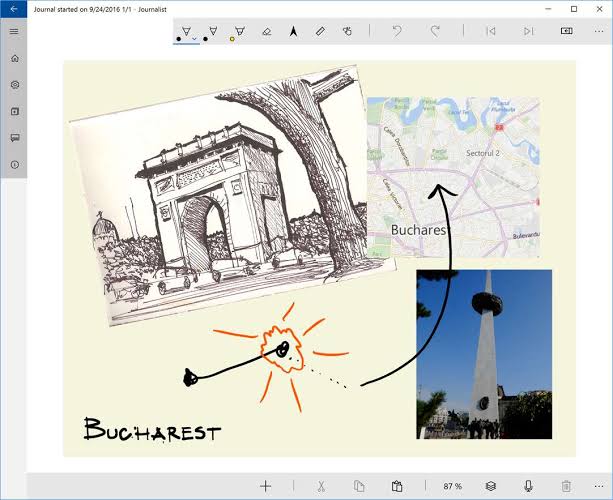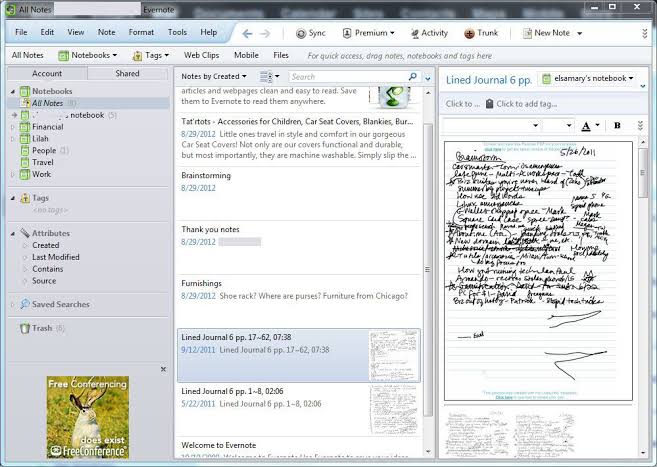We know how you love writing a diary to note down your inner thoughts and personal feelings. You like recording the events you face every day and maintain a continuous account of your life activities. Journal or diary writing is a great habit as it not only helps one to relax one’s mind, but also to come back with a refreshed spirit.
Remember how our parents or grandparents used to maintain diaries and journals in an organised manner to keep records of certain important events or activities? The present generation has turned more impatient and paperless as digitisation has made them dependent more on digital media. While the previous generations relied less on technologies and therefore, turned towards writing, the modern generation seeks for an alternative for every other traditional object seen in one’s home. For instance, with time simple everyday things have turned into apps such as calendar, clock, notepad, calculator, newspaper and diaries.
While getting the maximum work done over the digital network is becoming the need of the hour, diaries and journals have taken their way towards digitisation. Keeping in mind how journals are a significant part of our lives, software companies have come up with advanced journaling applications with innovative and updated features that can beat any traditional journal. With the rising demand for increasing work efficiency, journal software are being introduced with smart features, and today there isn’t a task that your journal app can’t do.
Table of Contents
What are Journal Apps?
A journal is a record of events maintained on a regular basis to keep track of your activities. It is a detailed account of important records of news or events that are noted down often for keeping track of day-to-day occurring or activities. Journals are also written sometimes for future references, such as keeping a record of all the financial transactions of a company in one place. While everybody has different reasons for writing a journal or a personal diary, most of them have the sole purpose of penning your thoughts down.
Journal apps are the digital versions of traditional journals or diaries. However, there are plenty of differences between the two. While one could simply write down events in the latter and only you have to do all sorts of organisation and planning, journal software, on the other hand, are designed to do a lot more than simply keeping a boring record of events. Starting from organising your events and activities, managing your task lists, creating location-based reminders of events, building up team collaboration and enhancing team collaboration to creating checklists or to-do lists, there isn’t a thing that online journals won’t let you do. While some free online journal platforms do offer all of these features along with a host of other add-ons without charging you anything, some could come up with a wide range of possibilities for you by charging a few bucks, which you could afford easily.
What Makes a Great Journaling App?
Journaling being a very good habit should be done in an organised way and an online journal must let you love doing that. But how would you know whether a particular journal app would be suitable for you? Whether you go for paid or free journal software, here are certain factors you must consider before registering in one.
- Record ideas on-the-go: With advanced journal apps out there in the market, one could easily record important events and personal experiences right from there mobile devices anytime anywhere. So the next time an idea crops up in your mind, do note it down right away, because the human mind is not restricted to one thought or idea.
- Easy to search: In the traditional diaries and journals, you used to bookmark important events, dates or memories which if lost you would have to do it again. But with the online journals, one can star or archive important events and dates, which you can search for within seconds. Moreover, you would also get access to your events with the help of an automatically created timeline and geographic location integrated with them.
- Share in an instant: Make sure that your journal app is allowing you to share your entries and records within at a single click. Let others read the book of your life!
- Security and privacy: An ideal journal app should be able to ensure proper security and safety. Nothing is more private like your personal experiences. So your app should be able to protect all of them.
- Add some colour to your life: Your journal should let you add colourful images and other multimedia to make things more exciting and attractive. Remember how you loved pasting several image cut-outs along with your writing in your old notebook? You should be able to attach media files and locations in your online journal.
- Easy and automatic synchronisation: Whatever be the platform you are using, your journal app should be able to sync with it as well as with other devices and accounts well in order to enhance seamless journaling.
- Backup and import/export facilities: Not only should your journal application be able to backup all your journal pages, but also allow you to export them into various file types. You must also be able to import multimedia files like photos, audios, videos, documents, and the like.
- Clean and nice UI: Nobody would love to write in an app with lots of bloatware and lags, or which is very difficult to use. Journaling should be as free and rapid as your thoughts. So make sure that your app has a user-friendly interface. Also, it must ensure you of providing a good number of easy-to-use formatting tools.
Comparative Study of the Top 10 Journal Apps for Windows
With a number of companies coming up with the best journal app for Windows, you need to select only one that’s really suitable for your needs. Based on the above factors, we have made up a list of the top ten journaling apps for Windows.
|
Let’s elaborate on the benefits of having the top 5 of them and the pros and cons of each.
1. Glimpses
Listed as the best journal app for Windows, Glimpses can beat any other competitor by providing some of the best features for free. So if you are into journaling but don’t want to spend a lot of money on journaling apps, Glimpses is the one for you. It comes with all the major features one would generally look for in such a software.
Features
- Comes with a Retro Mode, which allows you to write in a typewriter font, clubbed with the clicking sounds one would get while typing on a traditional typewriter.
- The Dark Mode allows you to journal at night (the time at which most people do it) without hurting your eyes.
- The Distraction-free Mode allows you to focus on your words and nothing else.
- Lets you tag and view your entries from a timeline.
- You can add images to your entries by simply dragging and dropping.
- You can sync across a wide range of Windows devices via Dropbox for having all your files and journal entries in one place.
- You can get shareable links for sharing your writings with your family, friends or your fan followers on social media.
Pros
- The best of the features come for free
- Comes with a password protection
- You can export your entries into PDF
- Has a clean user interface with a nice design
- You can easily search for an entry using the Calendar view
- Lets you mark certain important events as favourite
- Tagging your entries allows you to categorise them by places or events
- The Calendar and Timeline features lets you go down the memory lane and relive your precious moments
Cons
- Doesn’t have built-in reminders
- You cannot add audio, video or drawings
- Doesn’t come with a good number of formatting tools
- It only lets you export to PDF files and nothing else. You might find it difficult to edit those if you switch to some other journaling app later.
- Developers are still working on the Android and iOS versions
2. Diarium
Being the most functional and the best journal app for Windows, Diarium has everything that are missing in Glimpses and is best for dictating out journal entries. Being the only app in our list which doesn’t come with a fixed subscription model, Diarium is a journal app with a host of additional features. You can subscribe to it by paying a one-time fee of $19.99 which often gets discounted during a sale period. So if you are serious about journaling, Diarium is a great choice!
Features
- You can import all your entries from various social media platforms like Facebook, Twitter, Instagram, Google Fit, Swarm, etc. You would also get automatic links to your social media posts.
- Lets you tag your events and add locations. You can see them easily on the map.
- Its accurate speech recognition feature lets you dictate and record your events and thoughts
- You can add and integrate your events via the system calendar
- You would get several options for backing up all your data
- Provides you with a statistics of your data entries
- Integrates seamlessly and instantly with Windows devices and apps, and with Android via OneDrive cloud storage platform
- Light and dark themes available
- Colour wheel feature available fro customising accent colours
- Password protection feature available (optional)
Pros
- Lets you create an entry each new day
- Integrates with the inbuilt Calendaring app of Windows
- You are free to add anything to your events – images, audio, video, drawings, files, and more
- You can export your entries to DOC, HTML, TXT or RTF formats
- You can even rate your day from 1-5 stars according to the mood and experiences you had, to record how happy or sad you were
- You can set your own timing for getting reminders about your news feeds from various social media platforms
- You can add motion or weather data to your journal entries
Cons
- Doesn’t come with good formatting tools
- Doesn’t have a lot of flash
- No password recovery to get back your files
- The spellcheck can be erratic at times
- Inaccurate time and date updates
- User may face problems while connecting to social media platforms
3. Journey
If you are looking for a journal application that would allow you seamless journaling, you can try Journey. This app comes with features that most of the rivals would be jealous of. It comes with one of the best-in-class intuitive user interfaces with a stunning layout. So whether you use it as a food journal, a travel journal, a work journal or even a dream journal, go crazy with it.
Features
- Password protection feature available to protect your files, with options like Touch ID, Face ID and pin-protect
- You can add multiple images, videos and audios easily
- Lets you export to multiple formats
- Offers a streamlined user interface
- Automatically adds location and weather to your entries
- Dark and light modes available
- Syncs to Google Drive easily
- Timeline and calendar modes available
Pros
- Simple, crisp and smooth UI
- You can make journal entries simply via email
- Provides you with a lightweight feel
- Lets you add smileys to denote how was your mood or how were you feeling throughout the day or a particular event
- Automatically backs up all your files in Google Drive
Cons
- You will need to upgrade for unlocking features like daily email reminders, creating unlimited journal entries via email and getting automated entries via Zapier
- You cannot add several multimedia files simultaneously, but only one at a time
- The Android and iOS versions come for free, but the Windows version would cost you $19.99
- You have to buy separate versions for using it on various platforms
4. Journalist
Do you love drawing and have the habit of adding graphics and pictorial representations while recording down journal entries on paper? Then the Journalist app for Windows 10 would be the one for you. Best known for its free drawing tool, Journalist is an artistic journal app which gives a personal touch to all your diary entries. You can record your own life experiences and add your own drawings based on what you have in your mind, thereby depicting the event exactly as you saw it. Draw your emotions out and go crazy with personalising your journal records.
Features
- Its drawing tool lets you draw images and graphics
- Supports video and GIF formats
- Data is easily backed up to OneDrive
- Lets you add multimedia like images, audios and video footages
- You can insert map images for your event locations
- Lets you add 4 pages for making vertical and parallel scrolling of your pages, which you can save as videos
- You can control the app through voice command feature
- Syncs between your devices via OneDrive support
- You can customise your pen and colour pallettes via ColourLovers.com
- All your notes are auto-saved once you write them down
Pros
- The only journaling app that comes with a drawing tool
- You can easily add images, audios and videos
- Offers a wide range of pen tools and colouring options for giving life to your drawings
- Most suitable for artists
- Acts like a scrapbook of your life events
- You can record your voice to narrate the stories you have depicted pictorially
- You can take images with the help of your device’s camera or import existing ones from your gallery
- A great variety of formats available for saving the pages like JPEG, PNG, SVG, GIF, MP4, TIF, JXT, WMV and AVI
- Lets you pin your pages to the start screen for getting easier access to it
- This is a diary with fingerprint lock and comes with password protection feature
- Gets automatically locked with a password after a few moments of inactivity
Cons
- Adding drawings with events also makes the process of recording events time-consuming
- Lacks advanced features like calendar, auto-geotagging and timeline
- Adding text is a bit annoying
- It is more of a scrapbook than a diary app
- It comes for Windows 10 only
- Tablet version is a bit easier to use than the mobile version
5. Evernote
It is not just a journaling app; you can literally do just anything with Evernote. It has loads of features to offer and the best part is, it comes for free. Available across a wide range of platforms, you can access all your journal entries anywhere anytime in a hassle-free manner. Just create a new notebook and start penning down all your thoughts, ideas and personal feelings without putting a stop.
Features
- Supports images, audio and video files and document formats such as PDF
- Lets you record audio clips
- You can capture images directly and add it to your entries
- You would get a lot of options for composing and managing your events and journal entries
- Easily integrates with third-party apps like Google calendar, IFTTT, Zapier and many more
- Lets you create notes for each day under a single notebook made for a particular year
Pros
- You can tag your notes for better categorisation
- Works on all platforms thus offering seamless journaling experience
- Comes with a nice and clean user interface
- You can easily lookup for files, tools and other options with its menu view at the left-hand side and the top of the app
- You can access notes from anywhere
- Comes with an intuitive and natural interface
Cons
- Doesn’t automatically sync with birthday events from Google Calendar
- Its spell-check feature is available only for English
- No option for resetting pin if someone forgets the passcode. One has to uninstall and reinstall it to get access to the files again.
- Most of the premium features come with a subscription charge of Rs. 190/month
- You cannot create hierarchies or subdivisions of notebooks. You are only allowed to create notebooks and note stacks.
- Doesn’t allow one to start writing right away. It would come up with a field for entering the ‘Name’ of the note first, which many writers decide later after completing the journal entry
- Allows only 3 devices per account in the free version
Verdict
If you are a beginner who simply wants to get into the habit of journaling, then letting out huge sums of money for a journal app won’t be feasible for you. Start by trying some of the free ones listed above which have more or less the basic and important features one generally needs in a journaling platform. Glimpses, according to our opinion, would be the best one among these (that’s why it tops our list!) as it comes with all the essential features, without charging you a single penny! After using it for some time, you can upgrade to a paid version for getting access to better features.
If you love drawing and want to add some along with your entries, Journalist app would be the best for you, which comes for free for Windows 10. However, if your a professional journalist or diarist, who is looking for some really cool and advanced features for taking your journaling to the next level, you can try out some of the premium features offered by the paid versions of the above apps. But before you subscribe to any, sort out first which of them would suit your journaling needs the best.
However, if you are into cataloguing all your events and life incidents, then Diarium would be a better choice.
With these online journals, utilise the freedom of writing without putting a limit to your thoughts and ideas. Brainstorm your mind and put wings to your thoughts. Be motivated and feel self-confident. Let out all pent up emotions and frustrations and live a more stress-free and enjoyable life.