LastPass is among the best-known password managers. However, the LogMeIn-owned company recently announced that it’s limiting the features offered in its free version. These include the fact that users can only use the app either on their mobile or their desktop, limited customer support, and more from March 16th. It also reduced the price of the premium subscription so that free users can convert to the paid plans. But if you don’t want to pay for a password manager, and want to move out, then fret not. We at SaaSworthy, have looked at the best, yet free password managers that are the best free alternatives to LastPass.
Related read: LastPаss vs 1Pаssword vs Dаshlаne: which is the best password manager to go for?
Table of Contents
But first, why do you need a password manager?
Well, the name says it all – it’s a software to help you manage passwords. With all of us living most of our lives online, it’s extremely difficult for us to remember login details for each of the services we use. Whether it’s for professional requirements or personal needs, it’s nigh impossible to have a separate password for each of the websites / apps. And if we do have the same password, then we increase the chances of password breach as any one service could get hacked, and would put your online identity in danger.
The password manager solves all these issues as they remember all your passwords, and lets you sign in to different services easily. All of you need to do that is to remember a master password. Many of them also let you generate difficult passwords, which means that you don’t have to think about unique passwords / phrases either.
Zoho Vault
Part of the Zoho’s expansive suite of software, Zoho Vault is a simple-to-use password manager. What makes it a worthy recommendation is the fact that it’s free for an individual use for unlimited passwords with cross-device compatibility. Along with various devices, it’s available for all the web browsers as an extension too. Users can also access their passwords offline and activate two-factor authentication too. The software also lets you see the websites / passwords that might have been breached so that you could quickly change them.
Zoho Vault is available for enterprises too, and its prices are really competitive when compared to the rivals.
Bitwarden
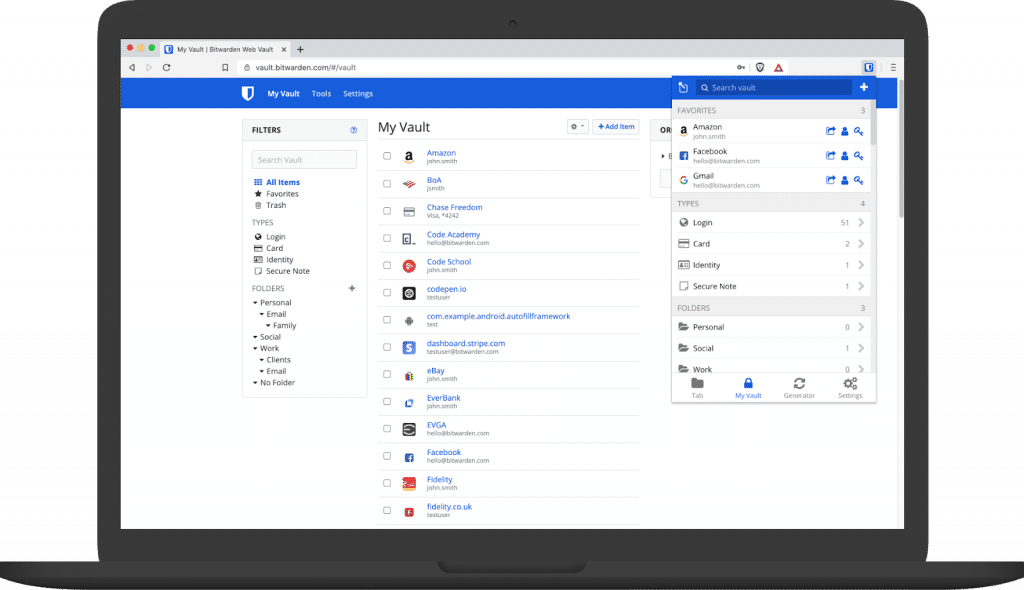
Bitwarden is an open source password manager which has made a name for itself with its ease of use. It’s available for all OS and web browsers. As an individual, you could store unlimited passwords for free and sync them across devices. You could also export your saved passwords in an encrypted manner. If you want more functionality, then you’ll have to opt for paid plans which start at $10 per month and let you use hardware-based authentication, storage space for your files, priority support, and more.
The business plans of Bitwarden enable the organization to have multiple users and collections (to group the people), among other features.
KeePaas
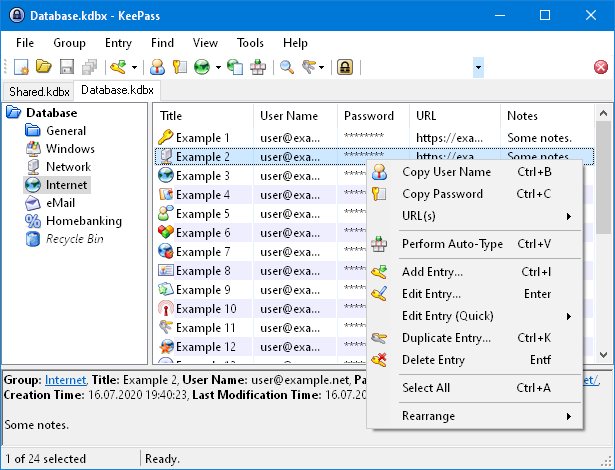
Yet another open source password manager, KeePass is a no-nonsense, lightweight password manager. It’s completely free to use and offer the usual features that you’d expect. These include simple import and export options, password grouping, ability to generate random passwords, among others. The best feature about KeePass is that it’s portable and doesn’t require you to install software. This means that you could carry it in a USB stick and plug it in to access your passwords.
NordPass

If you’re looking for a simple password manager and don’t want to understand how these open source password managers work, then check out NordPass. While it’s also has a limited set of features for free users, you might like its simplicity and affordable pricing compared to LastPass. NordPass lets you save unlimited passwords and syncs them across devices too. However, you can only one active device at any point in time.
Its premium plan starts at $1.49 per month and lets you use it on six active devices along with offering features such as the ability to share the passwords in a secure manner, a data breach scanner, and more.
LogMeOnce
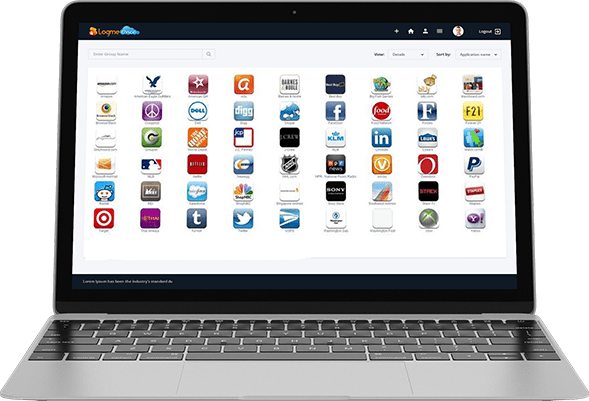
LogMeOnce may not be as popular, but it’s a robust password manager with all the bells and whistles you’d expect from one. Along with the password manager, it also offers identity theft protection and cloud storage encryption (to ensure that your files remain secure even if the cloud storage service gets hacked). The password manager is available across devices, and lets you login via 2FA as well as the master password. The free version also lets you save up to three credit cards, and share five passwords.
If you’re willing to get additional features such as higher encrypted storage, more password sharing, etc., then you can go for the paid plans which start at $2.50 per month.



![10 Best Free and Open-Source Landscape Design Software in 2024 [Updated] SaaSworthy Blog Header](https://images.saasworthy.com/blog_latest/wp-content/uploads/2021/04/Blog-Header-Image.png)


