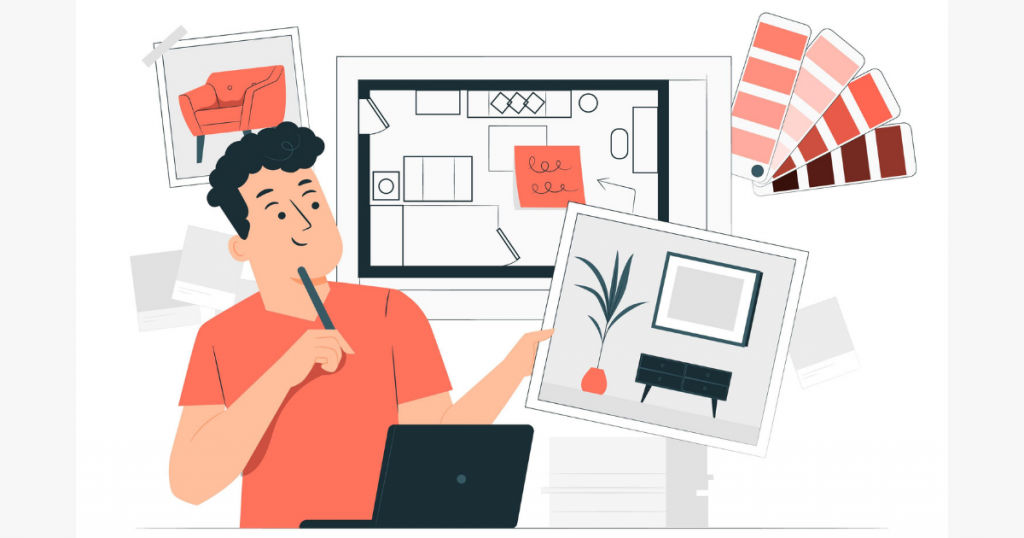
Interior design software can assist in promoting cooperation, allowing you to generate great pieces of creative work while also simplifying your entire operation. The ideal interior design software can be crucial in creating the perfect interior design for your home.
When there are so many options, selecting the best free interior design software can be a daunting task. Moreover, no one has the time to weigh all of the pros and cons of each software before settling on one. To help you out, SaaSworthy has compiled a list of the top 7 free interior design software in 2024.
Table of Contents
What is interior design software?
Interior design software allows you to envision how your home will appear and allows you to experiment with different styles. You can experiment with your home’s style, layout, and furnishings using this software. You can spruce up your home design by selecting a new colour scheme or rearranging your furnishings.
It can also assist anybody seeking to renovate or rebuild by allowing them to play with colours, furniture, and fixtures using precise proportions and designs.
8 Best Free Interior Design Software to Use in 2024
Given below is a list of the 7 best free interior design software for designing your home interiors in 2024. Each software is briefed along with its various features and limitations for your convenience.
1. Cedreo

Cedreo is a powerful 3D home design software that enables the creation of 2D and 3D floor plans alongside photorealistic renderings swiftly, often within two hours. Ideal for professionals such as architects, home builders, interior designers, and remodelers, it offers efficient conceptual 3D modelling, accelerating the sales process. The software facilitates project collaboration, permitting the saving and sharing of multiple designs amongst team members, and streamlining preliminary design stages.
The various features of Cedreo include –
- Through Cedreo, designers can access a vast library of pre-existing 3D floor plans and over 7000 materials to enhance their designs. Notably, the 3D home renderings produced using Cedreo offer a realistic portrayal of proposed homes, aiding home dealers in effectively conveying their vision to potential buyers.
- This immersive experience allows clients to visualize themselves in their future homes, expediting decision-making.
- Users can leverage the software to share their 3D renderings on social media platforms, enhancing branding and marketing efforts. Cedreo significantly optimizes the design process, benefiting professionals across the industry spectrum.
The limitations of Cedreo are –
- It may experience slowdowns during resource-intensive operations and lacks advanced functionality, making it less suitable for professionals.
2. Planner 5D
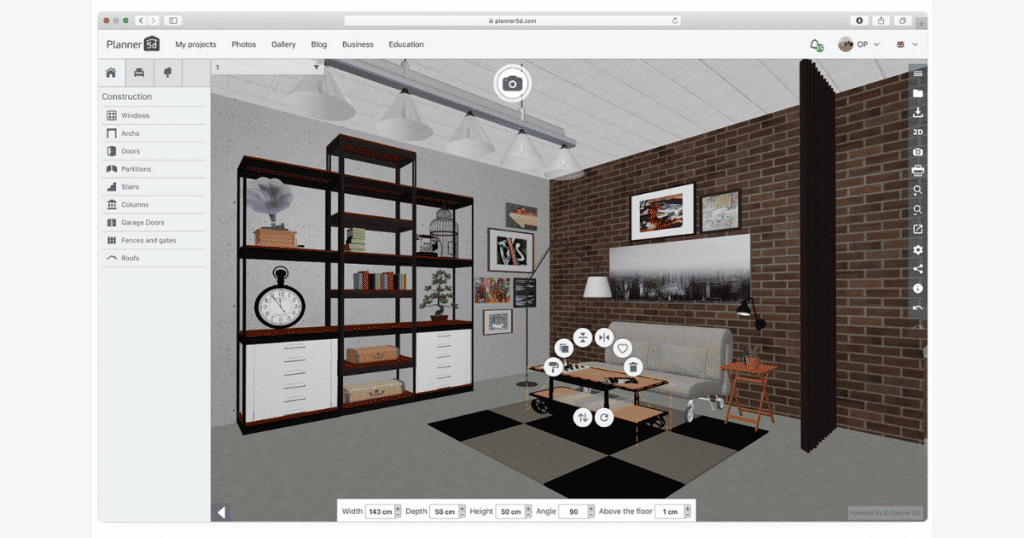
Planner 5D is an incredibly user-friendly and easy-to-use interior design software that allows you to create 3D floor plans and designs without any specific training or professional abilities. You can use Planner 5D on Windows, Mac, Android, and iOS devices while on the go. Planner 5D is SaaSworthy’s top choice as the most visually appealing and best free interior design software in 2024.
The various features of Planner 5D include –
- It allows for the switching of 2D and 3D perspectives of a high-quality computer-generated home. Users can swiftly and easily modify floors, walls, furniture, windows, and so on.
- You can use the Snapshots tool to view how your designs might look in real life, including shadows, colours, etc.
- The basic 2D model makes it relatively simple to plan a complete house layout, while the 3D option lets the user examine their design from a first-person perspective.
- It includes an ideas library with pre-made templates and concepts and over 5,000 elements to pick from when designing your 3D representations.
The limitations of Planner 5D are –
- It can become slow when performing high-demanding processes.
- It is not suitable for professionals because it lacks depth of functionality.
3. Homestyler

Homestyler is a user-friendly, lightweight, and free interior design app, originally launched by Autodesk in 2009 and later sold to Easyhome In 2017. It is incredibly easy to use and has a vast library of name-brand furniture and fittings. It is relatively simple to master and hence quite popular among those who are not professionals but want to try their hand at designing their own homes.
The various features of Homestyler include –
- It features full-colour customization, a built-in 3D view to let you see your design in context, an animation tool that allows you to move doors/windows, etc.
- It has a text box in which you can enter any text or place an image on the plan, among other things.
- It offers 3D modelling tools, such as rotate, scale, and squeeze handles to arrange objects to size and proportion for arranging furniture without having to draw it out.
- It has sophisticated functionalities such as object cloning and drag-and-drop images from your PC onto the Homestyler workspace.
The limitations of Homestyler are –
- It demands a lot of patience and time to learn all the features.
- It lacks a comprehensive feature set for designing the entire home.
4. Live Home 3D

Live Home 3D is a versatile interior design application available across multiple platforms, empowering users to craft 3D renderings and floor plans effortlessly. Collaboration is streamlined as designers can share and collaboratively edit documents in real time within the portal. The software provides a user-friendly point-and-click building module for 2D plans, allowing homeowners or professionals to envision their projects effectively.
The various features of Live Home 3D include –
- From drawing floor plans to fine-tuning details like wall painting, lighting, and furniture arrangement, the program supports diverse design tasks. Projects can be easily shared on platforms like Vimeo and YouTube, reaching a broader audience.
- With its rich library of furniture, kitchen sets, appliances, and customization options like dormers and roof templates, Live Home 3D equips designers with the tools needed to bring their ideas to life.
- Additionally, professionals can utilize the software to design immersive 3D walkthroughs of their plans and export designs in various formats for seamless sharing.
The limitations of Live Home 3D are –
- It lacks proper tutorial videos for beginners to use the software.
- The provided materials are limited in number in some sections.
5. Sweet Home 3D
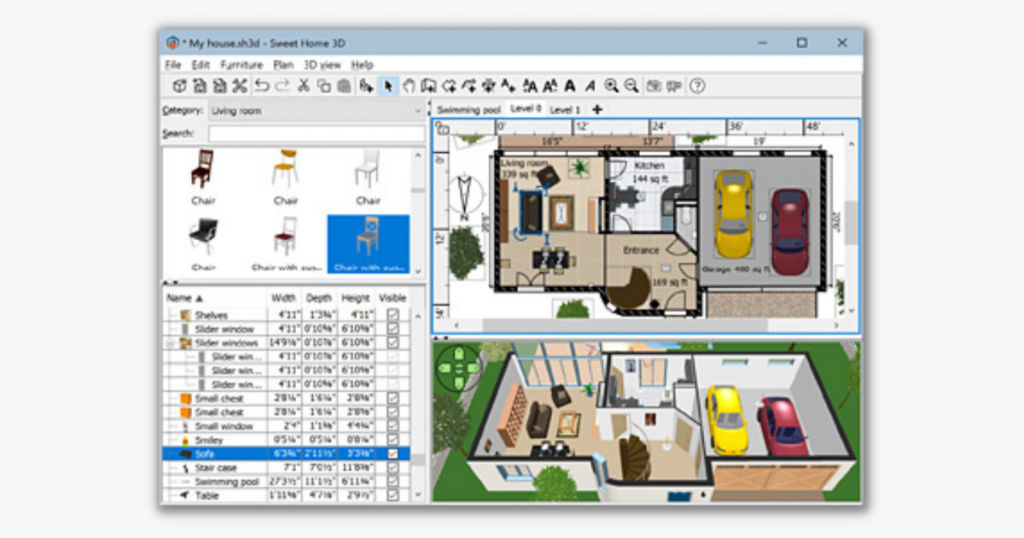
Sweet Home 3D is a free and open-source interior design software for PCs that is compatible with Windows, Linux, macOS, and Solaris. You can use it in a browser or download it. It has video lessons and a tips and tricks section to help you get started quickly. Sweet Home 3D is SaaSworthy’s first choice if you are looking for the best free home design software.
The various features of Sweet Home 3D include –
- You can import any 3D model you build or discover on the internet and design your own items in an easy-to-use editor or import customizable ones from the community.
- You can examine a design in 3D from an aerial perspective while designing or exploring from the perspective of a virtual guest.
- It has over 2.5 million textured photo textures and wallpapers and a photorealistic engine with backlighting and dynamic shadows.
- You can customize your model with furnishings from a comprehensive, searchable inventory divided by sections like living room, bedroom, kitchen, and bathroom.
The limitations of Sweet Home 3D are –
- It does not have versions that support Android and iOS devices.
- It does not allow you to customize the pre-configured designing and modelling tools.
6. HomeByMe
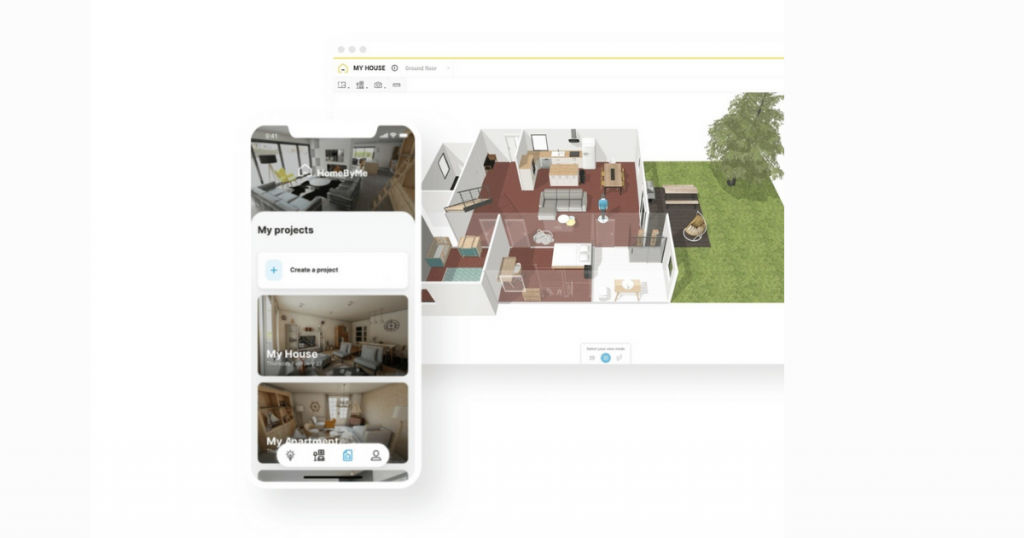
HomeByMe is a free interior design software from 3DVIA. It enables users to quickly create 2D floor layouts and then convert them into lifelike 3D models using only a browser. The software is easy to use and requires no prior knowledge. It is ideal for decorating your new home or renovating your old home. It also allows you to build a shopping list for the items you will need.
The various features of HomeByMe include –
- You can design a 2D floor plan, transform it into a 3D project, and then furnish and decorate the interior with products from a 20,000-item catalogue.
- You can make photorealistic models of your house plans and share and export them to obtain comments from the HomeByMe community.
- You can begin with the decorations and then press the summary button, and the software will generate a floor plan with all of your furniture and appliances in their proper locations.
- Users can begin with a scanned floor plan, enter room dimensions, or just design one using HomeByMe’s pencil drawing tool.
The limitations of HomeByMe are –
- The features available in the free version are very limited.
- Its user interface is not as comprehensive as other similar interior design software.
6. Infurnia
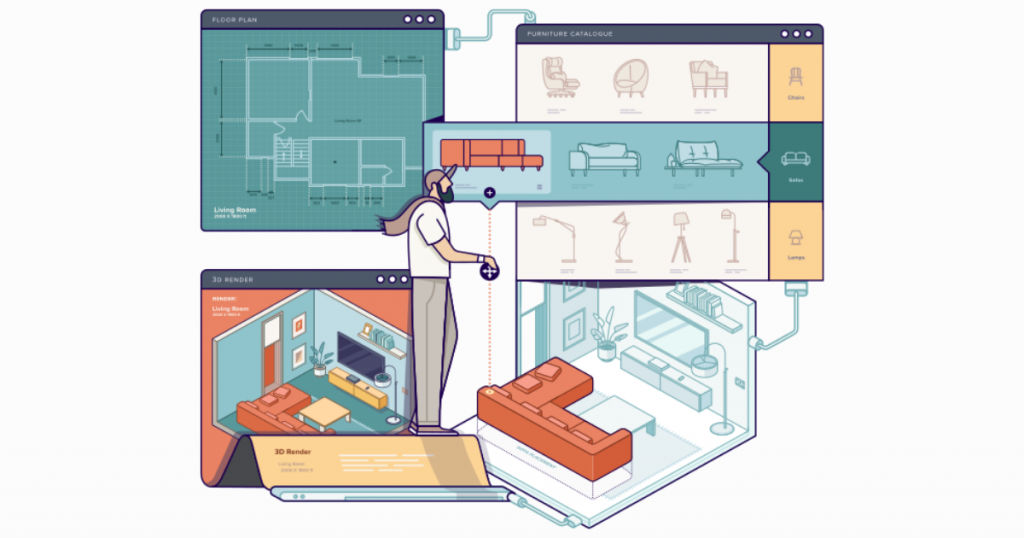
Infurnia, founded in 2016, is a browser-based free 3D interior design software. You can utilize Infurnia during all stages of an interior design project. Infurnia delivers the capabilities of professional native design tools to the web while also adding more collaboration and administration features.
It is one of the most feature-rich browser-based software present in the market. It also allows for real-time collaboration, making it an ideal software for teams with several designers.
The various features of Infurnia include –
- You can use Infurnia to create comprehensive 2D floor plans, automatically convert them to 3D, and create unique designs by dragging and dropping objects.
- The design tools from Infurnia include smart placement, collision avoidance, and a plethora of customization choices.
- You have the ability to produce high-quality renderings, BOQs, and production drawings. You can easily share your web-based designs and easily integrate them with Infurnia’s virtual reality software.
- To assist you in outlining your ideas in depth, detailed floor plans with multilayered walls, sophisticated flooring and roofing, fake ceilings, and customized staircase tools are provided.
The limitations of Infurnia are –
- The features provided are not as powerful as other free interior design software.
- The user interface requires some appearance upgrades.
8. Roomstyler
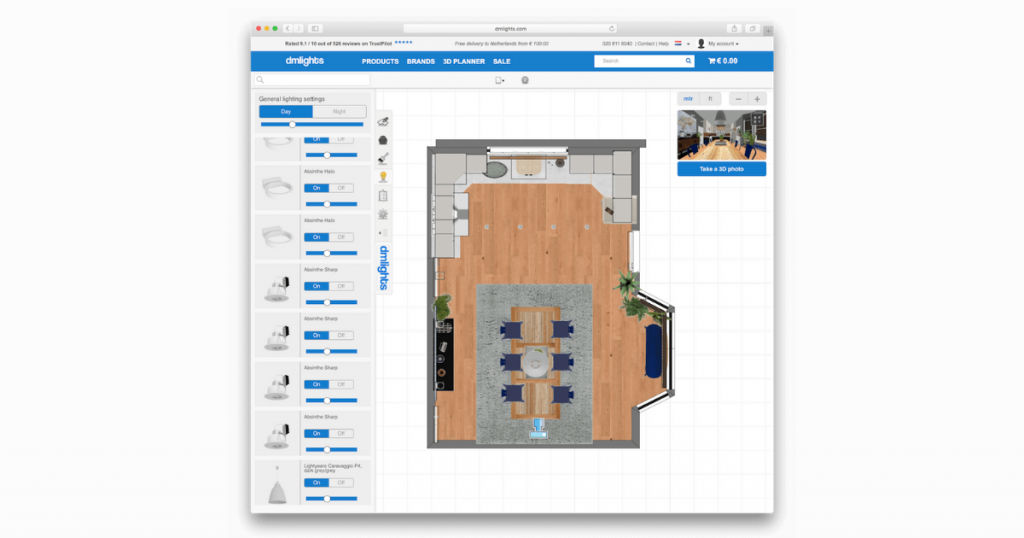
Roomstyler, although last on this list, is still one of the best free interior design software suitable for beginners as it makes use of the drag-and-drop feature. It enables users to build simple floor layouts for free by utilizing tutorial videos for every feature and a library of thousands of items. It also provides the option of furnishing the house with real-life brand items.
The various features of Roomstyler include –
- It enables you to completely personalize nearly every aspect of your home’s appearance. It offers a library of over 120,000 branded furniture and fixture options that can be placed into any floor layout.
- You can just start placing objects like walls and windows and view the results instantaneously in both 2D and 3D.
- You can select from a library of preset room layouts or create your own by dragging and dropping walls, windows, and other elements.
- The included shortcuts allow you to browse the software with ease, and you can change the textures with a single click of a paintbrush tool.
The limitations of Roomstyler are –
- It does not allow you to alter the size of objects.
- It lacks a proper 3D walkthrough and viewing mode.
Conclusion
We hope that we were able to give some insight into the various free interior design software available in the market. You should also note that some of the software mentioned in this list have premium versions. You can purchase a premium version to avail the additional features in case you require them. You should now be able to choose a free interior design software best suited to your needs.
For more informative articles like this one detailing the features and limitations of the top software in each category, take a look at the SaaSworthy blog.


![10 Best Free and Open-Source Landscape Design Software in 2024 [Updated] SaaSworthy Blog Header](https://images.saasworthy.com/blog_latest/wp-content/uploads/2021/04/Blog-Header-Image.png)



