Using a number of different software like excel, word, PowerPoint, etc. to manage and handle your projects makes project management a lot more complicated. To make the tasks easier and a lot more integrated, many businesses now use Project Management software.
A project management software is a set of tools and features that can help in increasing the efficiency of your team while handling and managing projects. Using a project management software also has a lot of advantages like collaboration on a real-time basis, reporting, cost management, ease of use, etc.
Apart from a number of paid options, there are some free and open source project management software available that you can use without paying a dime.
Table of Contents
How Free and Open Source Project Management Software Works?
Open Source Project Management Software: Open source project management software refers to the type where the software is available as a free downloadable package, which the user can download and install on own PC or server. The benefit of open source project management software is that you can make modifications in the codes and features in order to make it more suitable to your requirements.
Free Project Management Software: Free software doesn’t literally mean that the service provider will provide the software totally free, but some parts of this kind of software are available to the user without any cost. There are some limitations on the use and capacity of such free project management software. The user would have to pay a monthly or yearly subscription charge if he or she wants to avail more services than offered in the free version. The free software is suitable to handle small projects.
In addition, these project management software are also available on cloud platforms, so the user would not have to spend time and money on networking and hardware installation.
5 Best Free and Open Source Project Management Software
There are a number of free and open source project management software available on the internet, and it can become a daunting task to choose the one most suitable for you. In order to save your time, I have mentioned the list of some of the best available options.
Best Open Source Project Management Software
Redmine
Redmine is the best open source project management software available on the internet from the fact that it comes with various useful features and plugins. Redmine is absolutely free to download and users can configure its installation according to their requirements. It is the most suitable project management software for the managers, especially in small and medium scale enterprises. It provides a good and user-friendly platform for budgeting, customization, notification, Gantt charts, collaboration, and learning. In addition, Redmine has following extensive features that make it the best open source project management software:
- A flexible platform where you can manage your large projects online or through Intranet
- The user can easily modify or configure the installation with the help of programmers to make it suitable for specific business requirements
- Loads of customization options
- The user can easily integrate the reports and Gantt charts
- The user can easily create forums and wikis
ProjectLibre
ProjectLibre comes from the makers of two of most famous open source software, namely LibreOffice and OpenOffice. ProjectLibre is the best among other project management software because of its ease of use and ready-to-use software installation. All you have to do is to go to the official website, download the package, and install it on your computer. The basic layout of ProjectLibre is similar to that of MS Project, which is the official project management software provided by Microsoft.
Best Free Project Management Software
Taiga
Taiga is the most comprehensive free project management software, having loads of customization features. It provides both the web-based and on-premise deployment flexibilities on almost all the operating systems available nowadays. You have an option to either opt for the free self-hosted version of the software, where your projects will be public, or paid plans where your project will remain private.
The software is supported by two methodologies: Scrum and Kanban. Scrum is an agile and iterative software development methodology, which is widely used by the project managers in the software field to manage their projects. On the other hand, Kanban helps the project managers to divide project development into various stages. So, if you are a project manager working in a software industry, then Taiga might be your best choice.
2-Plan
2-Plan is another amazing free project management software that provides loads of features in the free version itself. For instance, it comes with three different programs: 2-Plan Team, 2-Plan Work Together and 2-Plan Desktop.
The 2-Plan team can be used by the small project managers to run the software on their desktop and manage the tasks easily. Meanwhile, 2-Plan Team and Work Together are extended platforms of 2-Plan, suitable for a large team that can work on web-based project management platform. There are some limitations for the free user like Work Together allows a limited team size to collaborate on the project. The paid subscription of this software is around $15 per month.
Zoho Projects
Zoho Projects is a simple, but flexible free project management software that comes with loads of extensive features. If you are a Facebook lover, then you’ll definitely love Zoho Projects because its layout is similar to that of Facebook. Zoho Projects is good for benchmarking and waterfall projects, having exclusive Gantt chart features. However, the free user would only get 10MB of storage, which would not be enough for large projects. Meanwhile, the users have an option to opt for the paid version for only $25 per month subscription.
You must always go for a software that best suits your business requirements. But, always keep in mind to consult your managers and users before finalizing any software, especially regarding the learning curve involved, as you wouldn’t be wanting your employees to be wasting a lot of time on learning how to work with the new software.

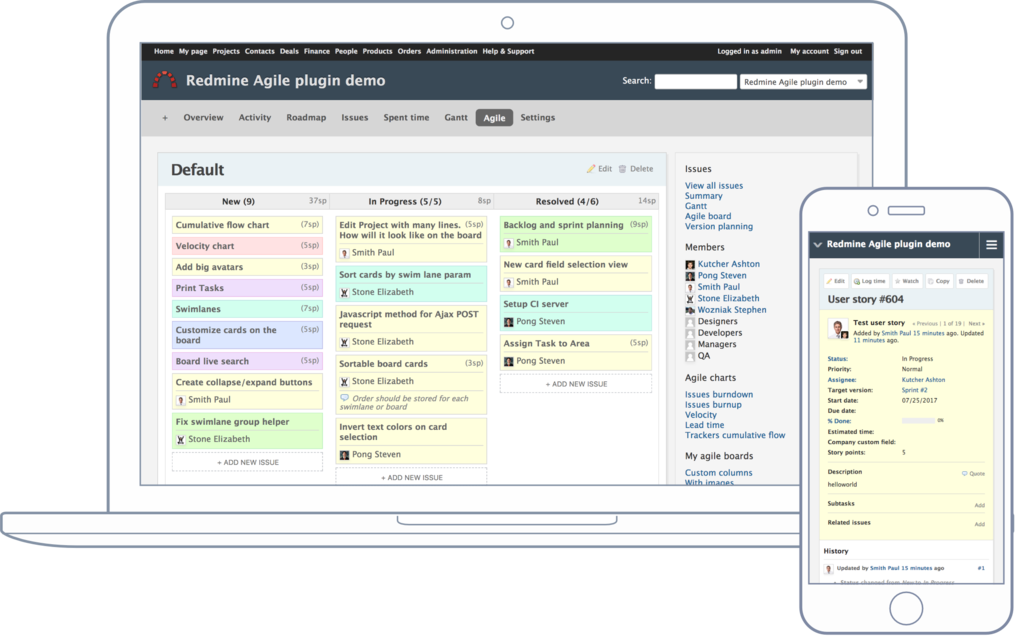
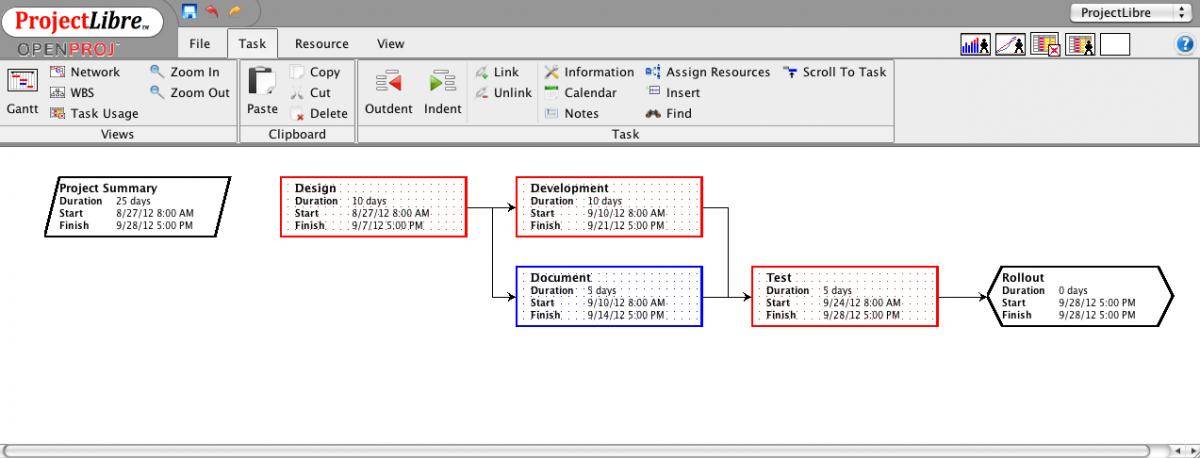
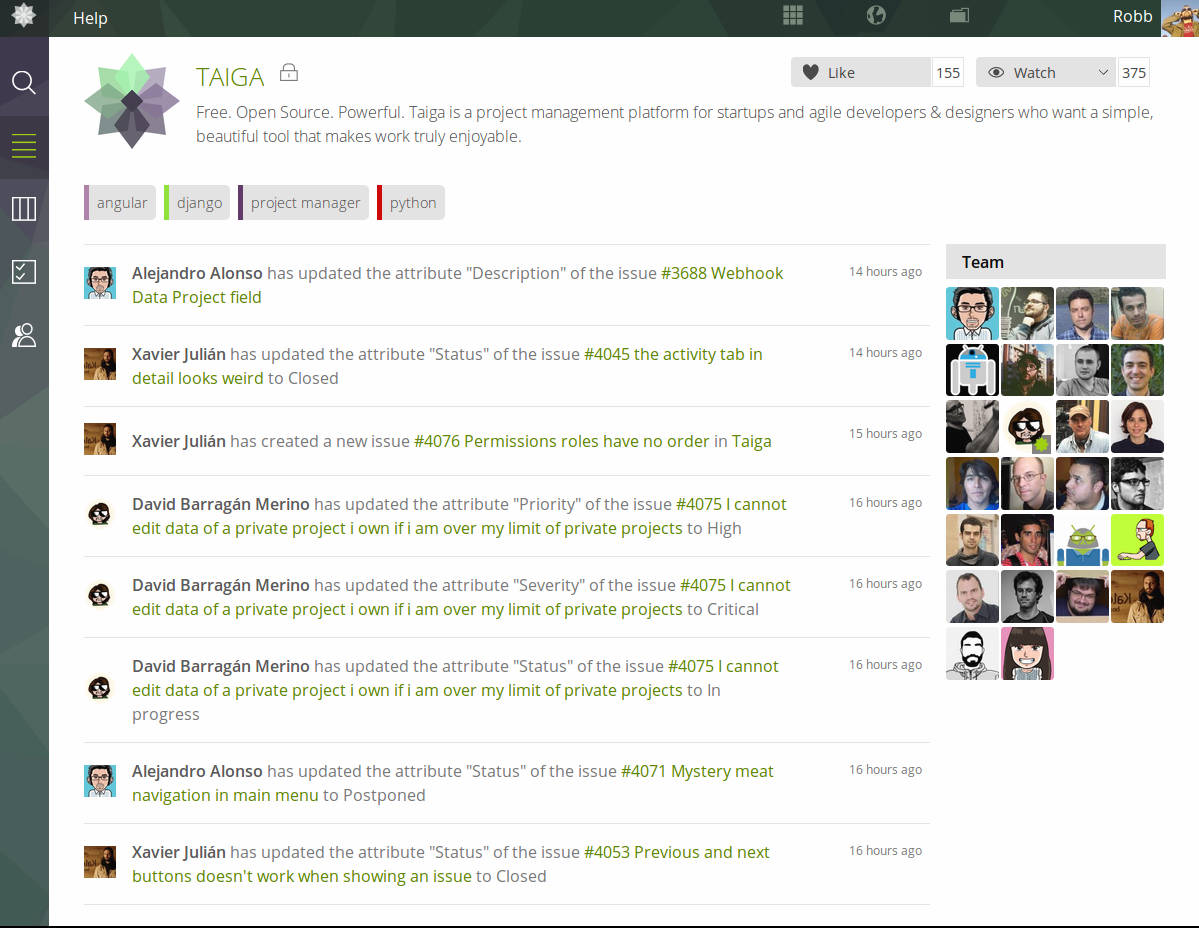

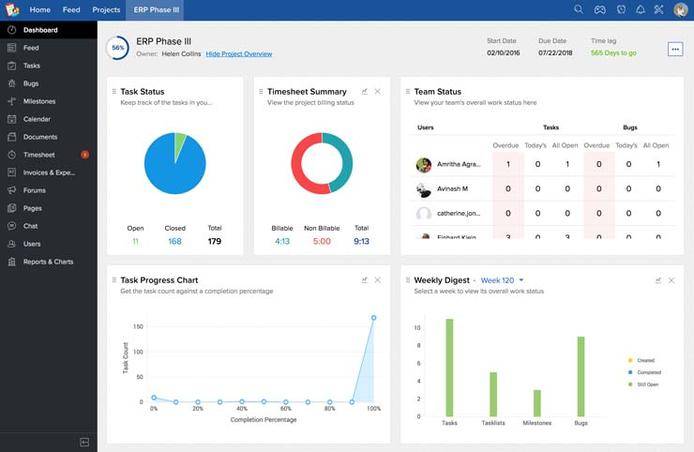



![10 Best Free and Open-Source Landscape Design Software in 2024 [Updated] SaaSworthy Blog Header](https://images.saasworthy.com/blog_latest/wp-content/uploads/2021/04/Blog-Header-Image.png)

