
A successful business involves several business processes, such as sales, marketing, operations, production, HR, and more. It is crucial to be aware of the key performance indicators (KPIs) of these processes so that you can assess them in real-time and take the necessary steps to continue the growth of your business. One of the best ways to stay on top of your business KPIs is to use the best dashboard software suitable for your organization.
In this article, let’s discuss the 10 best dashboard software that you can consider for your business.
Table of Contents
What is dashboard software?
A dashboard software is a real-time interface that collates data from various sources and provides a clear view of the KPIs and various business processes. The dashboard is linked to a database and is displayed on a web page. The database ensures that all the reports are updated constantly.
When you invest in the best dashboard software, you will have access to a visual presentation of your KPIs, identify the key trends, work on improving the negative trends, and measure the performances. There are typically four types of dashboards – operational, analytical, strategic, and informational.
These dashboard software are extremely vital for analyzing business intelligence. They can be easily customized to present and measure any of the business processes and metrics.
10 best dashboard software in 2021
When you search for the best dashboard software, you will find a huge list as dashboards have become a part and parcel of every organization. To make your job easier, we have curated the 10 best dashboard software in 2021. Read on to find out which of them have made it to our list!
1. Cluvio

Looking for the best dashboard software for small business? Cluvio can get the job done for you! This dashboard software allows users to create interactive dashboards within minutes. You can run SQL queries, process data in R, visualize results, and do more. This cloud-based data analytics platform offers several useful functionalities like filtering results based on your preferred criterion, sharing of dashboard, easy categorization of reports, etc.
Features
Some of the features of Cluvio are:
- Key performance indicators
- Interactive dashboard
- OLAP
- Data security
- Private dashboard
- Visual analytics
- Data integration
- Widgets
- Public dashboards
- Charting
- Data visualization
- Performance metrics
- SSL security
- Search/Filter
- Trend analysis
Key benefits
- Even though Cluvio is cloud-based, you can run this dashboard software on your personal hardware as well which is ideal when working with highly sensitive data.
- You can set up SQL alerts which will trigger an email notification when the condition shows up as true.
Pricing plans
Below are the pricing plans offered by Cluvio –
- Free plan
- Pro – $279 per month
- Business – $669 per month
- Enterprise – $2250+ per month/billed annually
2. Cyfe

The next software in our list of the best dashboard tools in 2021 is Cyfe – a comprehensive dashboard that allows users to monitor all their KPIs from a single dashboard. You can use this real-time dashboard to get a quick glance at all the important data sourced from marketing, analytics, social media, sales, etc. This is a very easy-to-use dashboard software that offers several features, such as pre-built widgets to quickly pull data, download email reports in various formats, real-time SMS and email alerts for seamless monitoring, etc. This dashboard software is ideal for businesses of all sizes.
Features
Some of the key features of Cyfe are –
- Key performance indicators
- Widgets
- Predefined templates
- Visual analytics
- Data security
- Public dashboard
- Data integration
- OLAP
- Private dashboard
- Interactive dashboard
- Graphs and charts
- Score cards
- Reports interface
- Social measurement
- Influencer identification
- Sentiment analysis
Key benefits
- All your past data is archived within Cyfe, so you do not have to worry about losing any of your data.
- You can download or email your reports in multiple formats, such as PDF, CSV, JPEG, PNG, etc.
Pricing plans
Below are the pricing plans of Cyfe –
- 14-day free trial
- Starter – $19 per month
- Standard – $29 per month
- Pro – $49 per month
- Premier – $89 per month
3. Databox

Are you looking for the best dashboard software that can help your business work more efficiently? Check out Databox – an advanced dashboard that allows you to see all your KPIs in one place. This dashboard offers a DIY Dashboard Designer tool through which you can extract all the required indicators, visualize the KPIs in various formats, create visually appealing dashboards – all this without any coding or design skills!
You can use this dashboard software to monitor and track your company’s, team’s, and individual’s performance at any time and from anywhere. Databox also offers one-click integrations with various cloud services.
Features
Some of the key features of Databox include –
- Key performance indicators
- Interactive dashboards
- Widgets
- Data security
- Public dashboard
- Data integration
- Predefined templates
- Visual analytics
- Historical snapshots
- Real-time updating
- Email reports
- Graphs and charts
- Score cards
- Reports interface
- Compliance
- Score cards
Key benefits
- Users can use advanced data modeling capabilities to modify the metrics display. For example, compare various metrics on the same graph, change between hourly and daily graphs, change currencies, etc.
- Set your own preferred time for the delivery of daily scorecards, alerts for any positive or negative trends, etc.
Pricing plans
Below are the pricing plans offered by Databox –
- Free plan
- Starter – $72 per month
- Professional – $135 per month
- Performer – $231 per month
4. SAP Lumira

SAP Lumira is one of the best dashboard software in 2021 that offers excellent data visualization of all your data coming from multiple sources. This easy-to-use dashboard makes it easy for the users to understand and measure the KPIs without having the need for any complex queries or reports.
You can use SAP Lumira to develop mobile-ready dashboards and analytics applications that will enhance the collaboration between users. You will also be able to quickly access key insights and take the required business decisions.
Features
- Key performance indicators
- Visual analytics
- Data security
- Public dashboard
- Data integration
- OLAP
- Widgets
- Interactive dashboards
- Historical snapshots
- Graphs and charts
- Score cards
- Reports interface
Key benefits
- You can use meaningful business insights to generate stunning, visual reports.
- Simplifies complex data and raw information into relatable and easy-to-understand data.
Pricing plans
Below are the pricing plans of SAP Lumira –
- Quotation-based custom pricing
5. Geckoboard
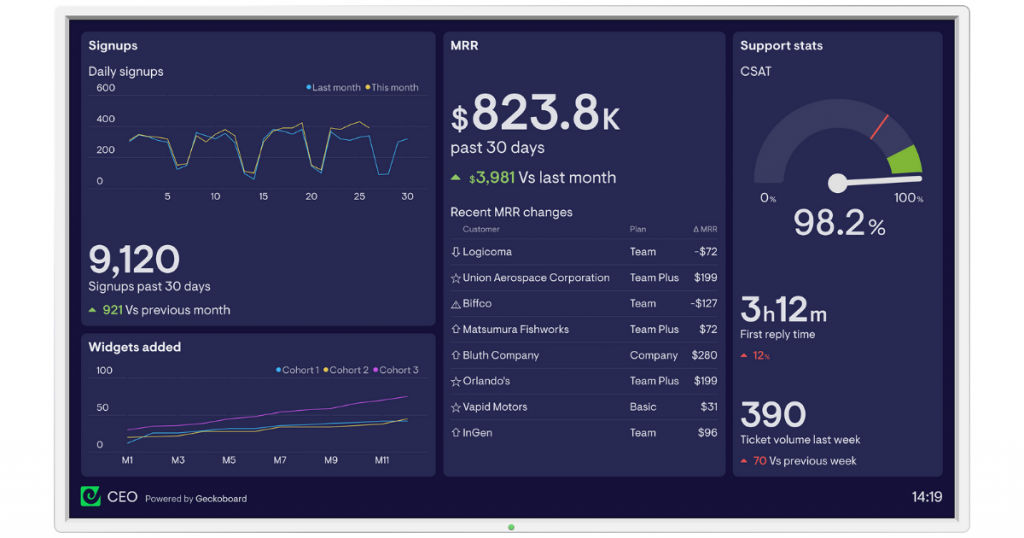
Geckoboard is one of the best dashboard software, especially if you want to set up a big screen office dashboard. This software allows users to view the KPIs and goals of various business processes in real-time, allowing them to take the necessary actions for succeeding.
It is fairly easy to set up the software and connect it with your day-to-day tools. It offers a wide range of features that are common in dashboard software which makes it easy to use the software and maximize its usage.
Features
Geckoboard offers the below key features –
- Key performance indicators
- OLAP
- Public dashboard
- Private dashboard
- Widgets
- Interactive dashboard
- Data integration
- Visual analytics
- Data security
- Predefined templates
- Real-time updating
- Score cards
- Graphs and charts
- Reports interface
- Screen management
Key benefits
- Easy-to-use widget builder to choose and visualize your key metrics.
- No coding required to set up the dashboard software with your daily tools.
Pricing plans
Geckoboard offers the below pricing plans –
- 14-day free trial
- Starter – $28 per month, billed annually
- Team – $125 per month, billed annually
- Team Plus – $210 per month, billed annually
- Company – $479 per month, billed annually
6. iDashboards

iDashboards is a useful dashboard software that allows users to take advantage of their drag-and-drop tool to create interactive and custom dashboards. It offers features, such as real-time email and text notifications which allows you to always stay on top of things. You can also access your KPIs and metrics from anywhere and at any time.
This software is enriched with several functionalities which allows users to gather data from multiple sources and create a dataset. You can also enhance your data analysis by making use of the data connection feature which will give you the access to several databases.
Features
Some of the key features of iDashboards are –
- Key performance indicators
- Data integration
- OLAP
- Data security
- Visual analytics
- Public dashboard
- Private dashboard
- Interactive dashboard
- Predefined templates
- Graphs and charts
- Real-time updating
- Reports interface
- Score cards
- Trend indicators
- Self-service portal
Key benefits
- iDashboards provides reporting and data analysis that makes it easy for the users to understand the complex information.
- iDashboards is a cloud-based dashboard software which means that businesses will have a lower expense in setting up their accounts.
Pricing plans
Below are the pricing plans of iDashboards –
- Quotation-based custom pricing
7. Dasheroo

When you search for the best free dashboard software, you will find several options including Dasheroo. Ideal for freelancers and businesses of all sizes, this dashboard software makes it easy for you to keep a track of the KPIs of all your business processes, social media, marketing, sales, web analytics, etc. You can also use this dashboard to share and collaborate with other users to take data-driven business decisions.
Features
The key features of Dasheroo include –
- Key performance indicators
- Public dashboard
- Private dashboard
- Interactive dashboard
- Data integration
- Data security
- Widgets
- Predefined templates
- Visual analytics
Key benefits
- You do not need any technical experience to use Dasheroo. It is an easy-to-use software allowing users to organize and access all their key business metrics in one place.
- Dasheroo provides pre-built, intelligent insights which gives you instant access to your key business metrics.
Pricing plans
Dasheroo offers the below pricing plans –
- Free plan
- Tall – $9 per month
- Grande – $19 per month
- Venti – $39 per month
8. DataHero
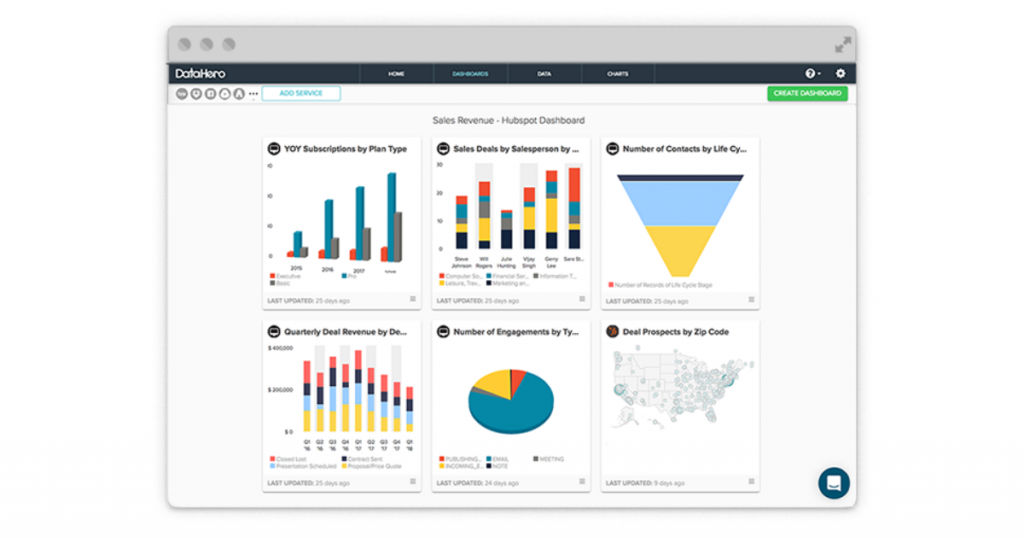
DataHero is a comprehensive dashboard software that offers all the key features of a dashboard as well as other diverse features, such as big data, business intelligence, data visualization, etc. This cloud-based software is ideal for small, medium, and large enterprises providing them statistical analysis features to measure the performance and growth of the business. Similar to the majority of the dashboard software listed here, DataHero also does not require you to possess any technical or coding skills. You can simply use their drag and drop tool to create interactive and visually appealing dashboards.
Features
Below are some of the key features of DataHero.
- Key performance indicators
- Widgets
- Interactive dashboard
- Data integration
- Public dashboard
- Private dashboard
- Visual analytics
- Predefined templates
- Data security
- Charting
- Collaboration tools
- Drag and drop
- Score cards
- Trend analysis
- Scheduled/Automated reports
Key benefits
- DataHero uses algorithms to identify matching attributes automatically and allows users to combine various cloud services and spreadsheets.
- Share real-time charts and dashboards to enhance better collaboration.
Pricing plans
Below are the pricing plans offered by DataHero –
- 14-day free trial
- Starter – $49 per month
- Premium – $79 per month
- Team – $99 per month
- Enterprise – Custom pricing
9. Google Data Studio
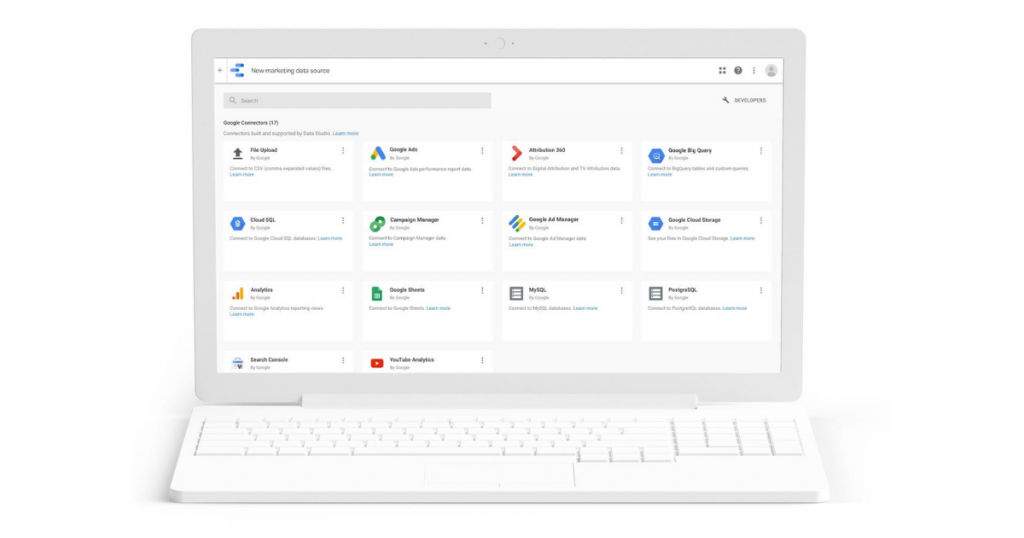
Google Data Studio is one of the best dashboard software in 2021 that allows businesses to create customizable informative reports from their vast data. You can easily import data from any database of your choice including Big Query, Spreadsheets, Google Ads, Google Analytics, etc.
This free dashboard software is loaded with features which is why it is one of the most preferred dashboard software for many organizations. It also provides in-built connectors that help in facilitating connections to multiple data sources. This software is highly useful in creating professional-looking dashboards.
Features
The key features of Google Data Studio include –
- Key performance indicators
- Data integration
- Data security
- Private dashboard
- Public dashboard
- Widgets
- Visual analytics
- OLAP
- Predefined templates
- Interactive dashboard
- Historical snapshots
- Score cards
- Reports interface
- Graphs and charts
- Email reports
Key benefits
- You can use this dashboard software to either create reports from scratch or search through its gallery of predefined customizable templates.
- You can upload a CSV file, export the Excel sheet and access the generated reports on Google Drive.
Pricing plans
Below are the pricing plans offered by Google Data Studio –
- Forever free plan
10. Slemma

The final software that has made it to our list of ten best dashboard software in 2021 is Slemma. It is a simple and powerful reporting tool that allows users to use various data sets and create stunning dashboards. This powerful tool can be used to connect to more than 75 data warehouses, cloud service solutions, and databases.
Slemma also offers top-notch collaboration tools which makes it easy to share dashboards and reports with your intended audiences. You can use Slemma to monitor and improve your KPIs, accelerate your decision-making, increase transparency, and get more clients on board.
Features
The key features of Slemma are –
- Key performance indicators
- Widgets
- Predefined templates
- Visual analytics
- Private dashboard
- Public dashboard
- Interactive dashboard
- OLAP
- Data integration
- Data security
- Historical snapshots
- Score cards
- Graphs and charts
- Reports interface
- Real-time updates
- Email reports
Key benefits
- You can use Slemma to connect to 75+ data warehouse and cloud storage services including Pipedrive, HubSpot, Google Drive, Google Analytics, etc.
- You can use Slemma’s step-by-step chart designer to generate reports quickly and seamlessly.
Pricing plans
Slemma offers the below pricing plans –
- 14-day free trial
- Small Business – $89 per month/billed annually
- Standard – $179 per month/billed annually
- Client Reporting – $539 per month/billed annually
Conclusion
So, there you have it – our list of the 10 best dashboard software in 2021! Every dashboard listed here will help you to monitor and track your key business metrics and enable you in taking the right decisions for the growth and success of your business.
Irrespective of which software you choose, ensure that you compare it to the other software as well and choose the one that is best suited for your business. You can continue to improve the success of your business by investing in other useful software as well, such as NPS Software, Business Intelligence Software, etc.
Also read:
• Best Free and Open-Source Alternatives to Popular SaaS Software
• 5 Top Cloud Management Platforms for Managing Your Cloud in 2021






