
The demand for all kinds of products is on the rise every day with the increasing human population. In order to meet those demands, industries have to increase their production capacity by automating and planning their production workflow. Production execution that is organized and symbiotic is becoming increasingly difficult.
You can solve this by using a production scheduling software. But with a variety of these software available in the market, choosing the production planning software best suited to your needs can be challenging. To save your time, we at SaaSworthy have come up with a list of the 7 top production planning software available in 2021.
Table of Contents
What is production planning software?
Production planning software aids in the planning of an extremely detailed production plan that is necessary to finish and maximize production on your shop floor. Production planning software ensures that raw materials, employees, and other necessary items are available to produce finished goods within the specified timeline.
What are the various benefits of using production planning software?
- Production planning directly contributes to precise resource utilization, on-time production, and efficient distribution, all of which reduces expenses for the business.
- A robust production plan identifies the most in-demand product lines and informs the company about the product lines it should concentrate on to boost revenue.
- A production plan improves the efficiency of the production facility at full capacity. This streamlined schedule results in increased output to meet demand and even meet unanticipated ones.
- It creates reports for each stage of your production process, from the cost of raw materials to the shipping costs for a specific product.
- A production planning software aids in keeping inventory levels at a bare minimum. This aids in cost control and identifies high-value, fast-moving goods in the supply chain.
Top 7 production planning software in 2021
Given below is a list of the 7 top production planning software that you can use to streamline your production workflow.
1. NetSuite ERP

NetSuite ERP is a cloud-based ERP software with a production and manufacturing planning tool. It is used by more than 24,000 customers in over 200 countries. This software is highly configurable, has a low total cost of ownership, and supports organizations of all sizes and sectors. NetSuite ERP is SaaSworthy’s top choice if you are looking for a production scheduling software.
The various features of NetSuite ERP include –
- It gives you complete visibility over the whole production process, including sales orders, work orders, routing and scheduling, order fulfillment, and product pricing.
- The production management system includes CAD and PLM capabilities. This tool aids in the creation of estimates, the tracking of contract extensions, and cost prediction.
- Netsuite ERP includes various planning approaches. There are three types of planning: material demands planning, capacity planning, and financial planning.
- It promotes inventory fulfillment and cost reduction from the production to the store through distribution management, inventory management, inbound-outbound management, warehousing, and other supply chain features.
The limitations of NetSuite ERP are –
- It can be challenging to customize NetSuite ERP according to your organization’s activities.
- It has a steep learning curve.
2. MRPeasy
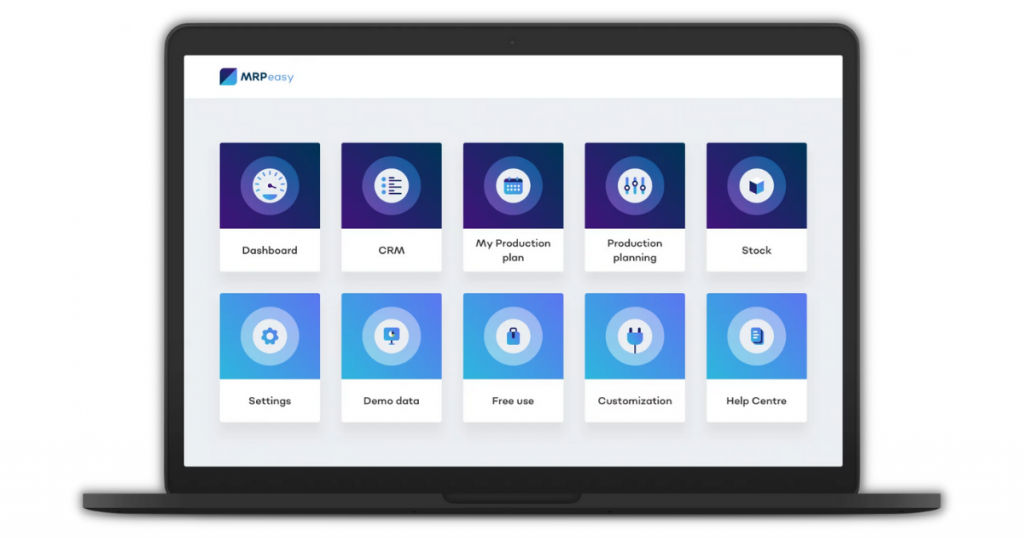
MRPeasy is a self-service production planning software for small businesses and is cloud-based, inexpensive, and easy to use. It is a suite that includes modules for production planning, procurement, CRM, supply chain management, and inventory control. The tool includes APIs for integrating with other third-party apps. SaaSworthy recommends using MRPeasy if you are in need of a manufacturing production planning software.
The various features of MRPeasy include –
- It detects the availability of workstations and conducts essential scheduling activities automatically since routing and existing works are coordinated in the same area.
- When resources, processes, or work orders are delayed, MRPEasy issues a color-coded alert and takes the appropriate action.
- Users can also make production orders in three ways: through a production manager during production planning, through CRM sales, or semi-automatically when the stock reaches a certain level.
- The production planning tool lets you evaluate all of your anticipated manufacturing orders, bill of materials, purchasing, stocking, and reserve goods in stock.
The limitations of MRPeasy are –
- Customer support can take some time to resolve your technical difficulties.
- You can encounter some bugs and glitches occasionally while using the software.
3. Odoo ERP
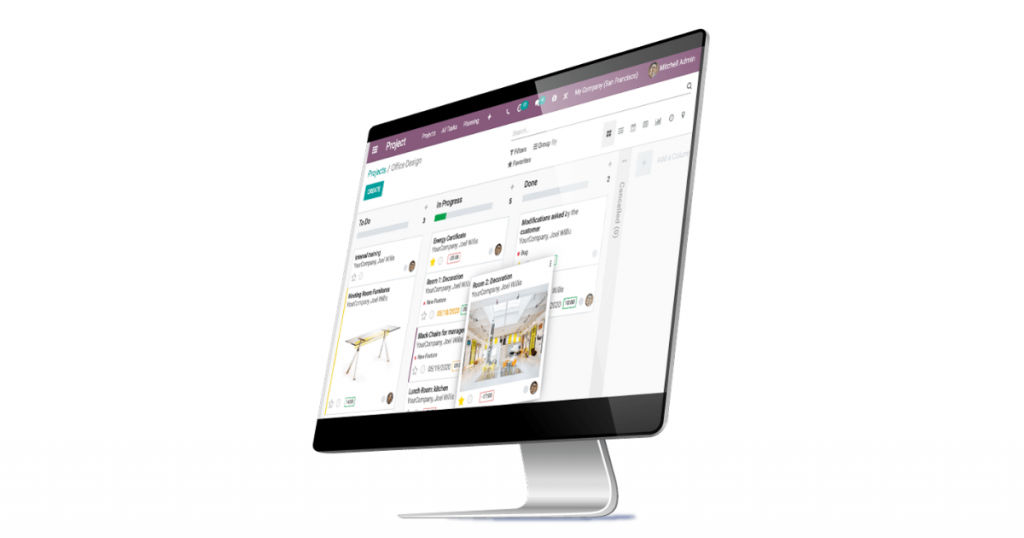
Odoo is a cutting-edge, user-friendly, open-source, and free production planning software. Odoo is a versatile solution that, thanks to its modularity, is suitable for businesses in a wide range of industries. It is available for both cloud and on-premises deployment, and implementation services are available.
The various features of Odoo ERP include –
- It unifies numerous commercial operations by integrating diverse software or components. Companies can automate more activities by linking these workflows, freeing up staff time for other responsibilities.
- It features the Workcenter Control Panel that provides quality checks, worksheet display, time monitoring, in-process warnings, and serial/lot number recording.
- Setting up make-to-order or minimum stock rules allows you to automate procurement. The software also enables barcoding, whether the manufacturer employs lots or serial numbers.
- It disseminates all quality-related data throughout your organization and identifies possible risks and faults early in the development process.
The limitations of Odoo ERP are –
- Some of its features are too basic and experience occasional bugs.
- Customizing according to your organization will need someone with in-depth technical knowledge.
4. ERPNext
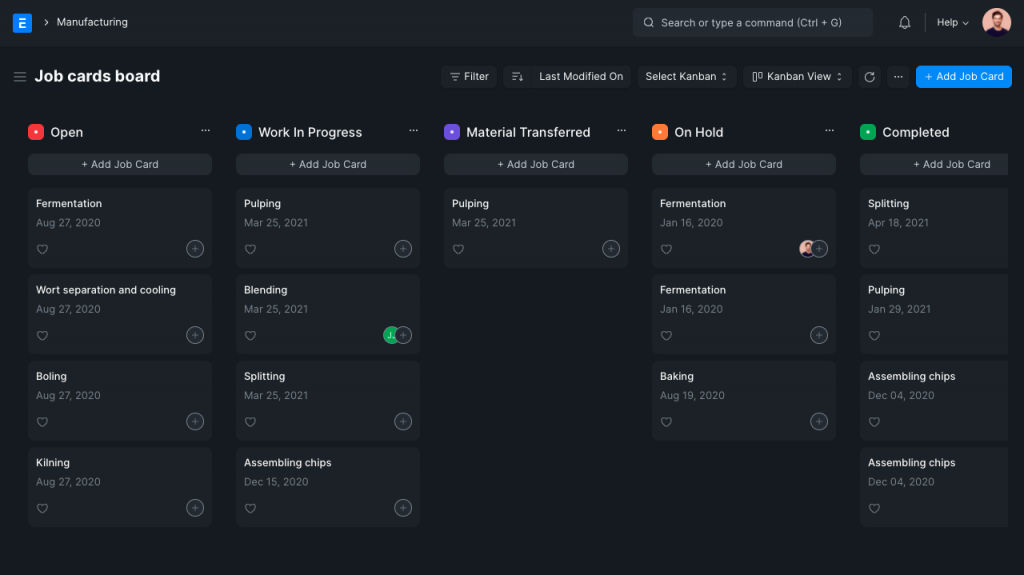
ERPNext is a completely open-source, cloud-based, and user-friendly production scheduling software designed for small and medium-scale industries. The production planning module in ERPNext includes tools for managing multiple production schedules, job cards, and inventories. Ussr can host it on the cloud or on their own servers. It also has a mobile app that users can use while they are on the go.
The various features of ERPNext include –
- When the inventory falls below a specific threshold, a material request is automatically generated. This helps refill inventories at the appropriate moment, reducing the likelihood of production halting.
- It allows you to build comprehensive schedules in an environment where equipment do not break down, process times are predictable, and supplies arrive on time at your factory.
- You can create a work order, input stock, establish a production plan, enter downtime, manage the BOM for completed goods, produce reports, etc.
- A user can view the raw materials required in the production plan and then make a material request from a specific warehouse.
The limitations of ERPNext are –
- The production planning tool is not intuitive.
- A beginner can find it challenging to work with ERPNext.
5. Fishbowl Manufacturing
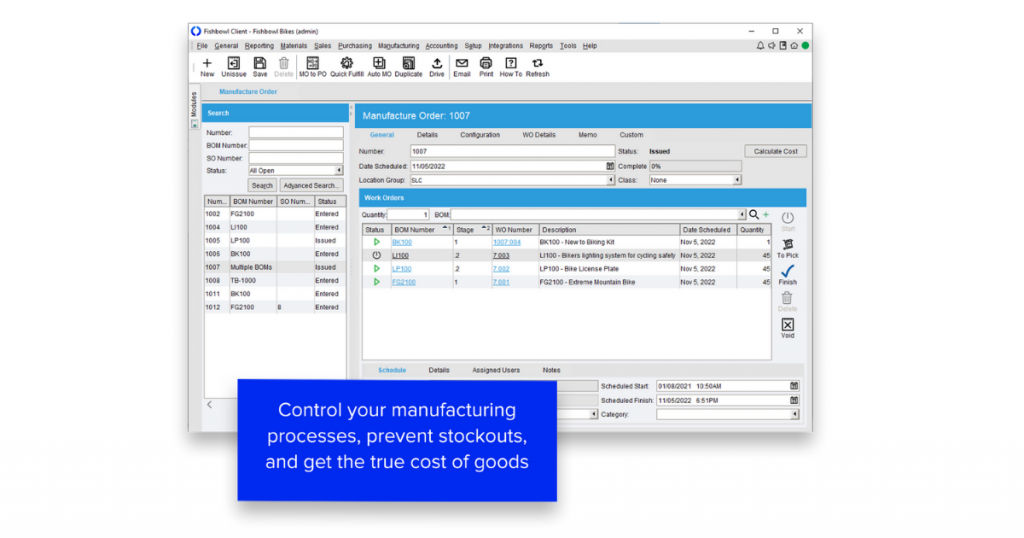
Fishbowl Manufacturing is a planning and scheduling software suitable for small and medium scale industries. Automobiles, weapons, food and beverages, distribution, hospital and healthcare, education, and job shops are among the many industries where it is employed. It keeps track of inventory and automates production to ensure that products are produced on time.
The various features of Fishbowl Manufacturing include –
- It creates multi-layered work orders that display the status of each project that users receive. This allows them to verify that everything is on time or to make modifications for productions that are running late.
- It assigns tasks to specific personnel and even calculates yield and waste predictions for each production stage.
- With the manufacturing software, you can supervise sophisticated work orders, production orders, bills of materials, and much more.
- It manages inventories across many worksites and warehouses, allowing users to identify the correct components or workpieces for the production process.
The limitations of Fishbowl Manufacturing are –
- The software can be slow at times, and you experience some bugs and even crashes.
- You cannot customize the dashboard and user interface.
6. Statii
Statii is a production scheduling software for small businesses that allows them to plan manufacturing and purchasing tasks as well as plan deliveries. Its production planning module generates work orders that detail how to complete specific tasks. It can be deployed on both the cloud and on-premise.
The various features of Statii include –
- The scheduling module helps you plan out operations for various machines, resources, tools, and manpower required for production.
- You can keep track of various factors required to produce all of your products, and all steps of production are completed efficiently and successfully.
- With the production control tool, you can monitor and oversee your production flow and duties. It logs the whole process, from receiving orders and allocating labor to delivering the finished product to your customers.
- It helps identify and fix problems that are slowing down your production process and ensure that activities run at full potential.
The limitations of Statii are –
- It does not have an intuitive user interface.
- The software can become sluggish and crash while handling large volumes of data.
7. Sage 100cloud
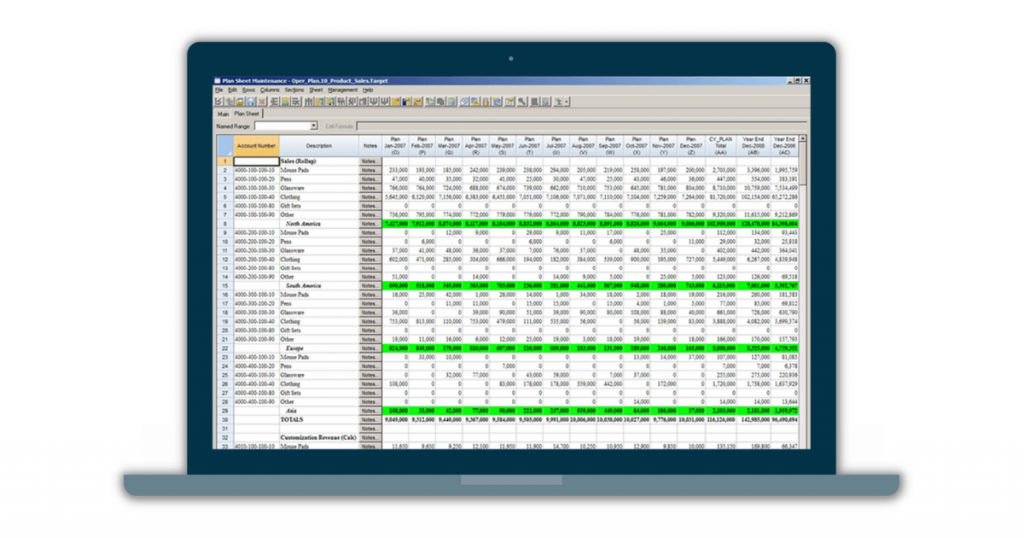
Despite being last on this list, Sage 100cloud is still one of the top production planning software. It is scalable and has configurable settings to meet the needs of various industries. It is simple to use and is cloud-based, thereby giving you access to the web and mobile features that will allow you to run your business remotely.
The various features of Sage 100cloud include –
- Using the budgeting and planning tool, you can streamline planning techniques to ensure smooth operations and strategic judgments. It also promotes internal and external collaboration, honesty, and productivity.
- You can investigate current supply and demand functionality by gaining a clear picture of inventory stock levels, available purchase and sales orders, and production material requirements.
- It enables organizations to detect obstacles and improve capacity planning by supporting improved product configuration and scheduling.
- It manages expenses while also tracking labor, direct AP charges, overhead expenses, and other job-related characteristics, giving users insight into production costs.
The limitations of Sage 100cloud are –
- The user interface is not up to today’s standards and is in need of major upgrades.
- The software can freeze or get glitched at times.
Conclusion
We hope that we were able to make your process of choosing the top production planning software easy through this article. The decision between free and paid production planning software is entirely dependent on your requirements. Weigh the pros and cons before making an informed decision while choosing the production planning software best suited to your needs.
After production, the next important step is storing the products in a warehouse. You can simplify your warehouse management by using warehouse management software.
Also read:
• Best Encryption Software to Stay on Top of Your Digital Security and Privacy in 2021






