
A virtual office platform resembles the physical office space that employees usually work in but in digital space. It helps remote workers to meet in a simulated office environment via teleconferencing. It is beneficial for employers to conduct candidate interviews or training sessions, especially during this pandemic situation.
Table of Contents
Benefits of virtual office platform for remote workers
So far, isolation and absence of engagement with co-workers had been significant challenges for remote workers. Scheduled weekly video calls fail to replicate the active office environment or create a sense of team bonding. A virtual office ensures that teams feel that they are working together as a team and offering additional functionality like holding interviews, training, onboarding, client interviews, team discussions, and social interactions.
Here, we have curated the ten best virtual office software for your office needs this 2021.
1. Walkabout Workplace
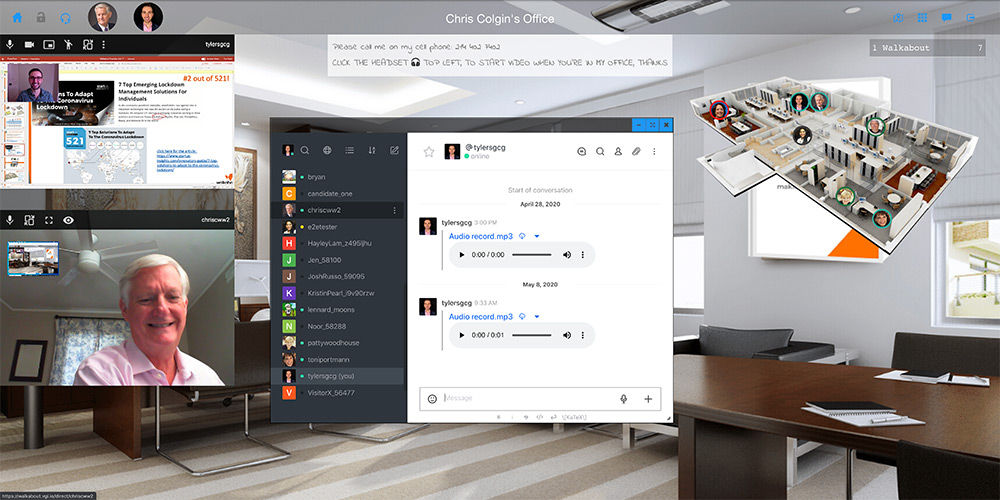
Walkabout Workplace is among the best virtual office software that lets users create brandable experiences that allow meetings to take place “in” a virtual room. You can select the room design from the stock options library to simulate a real-life office environment. The entire office schematic helps users to view who is present in which rooms.
Virtual office users can select to substitute the virtual receptionist with a corporate welcome video. Concurrent screen-sharing, annotations, and white-boarding are all available. Billing is per user per month. There are no extra charges based on video usage. Generally, it costs $10-15 per month per user based on company size. The system works in the browser, so downloading is not required. You can send meeting invitations easily to the guests.
2. Wurkr
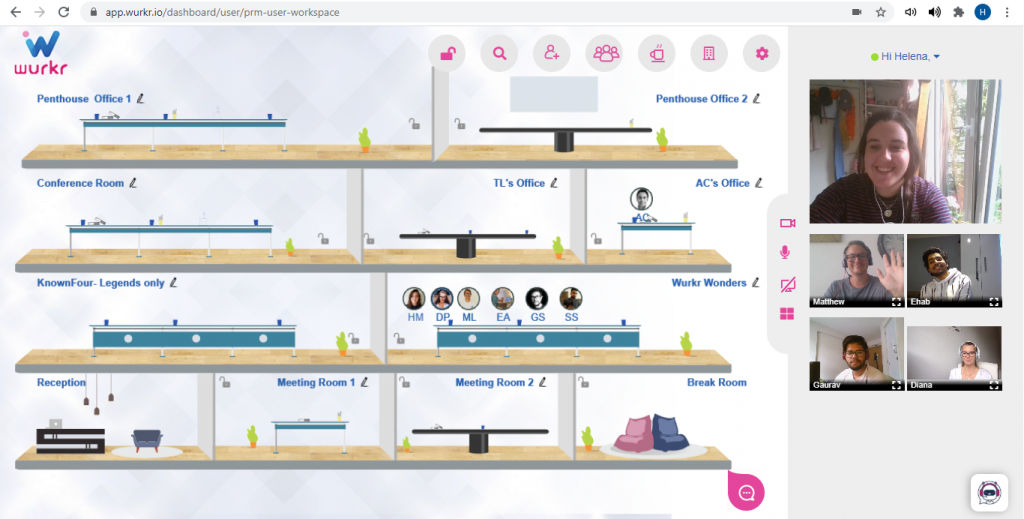
Wurkr is an excellent free virtual office software that provides an office schematic enabling remote workers to attend meetings together, meet with guests and clients in a virtual meeting place. The workspaces are less brandable and more schematic. It is apt for interviewing onboarding and conducting other training sessions. Video clarity is good, and audio-video controls are simple. Users can mute or hide while working on projects and rejoin a meeting quickly. Simultaneous screen-sharing is possible.
3. Sococo

Sococo is popular virtual office software for remote workers keen on decreasing isolation and increasing engagement among employees in a virtual environment. It also provides a schematic-based office set up which is less customizable compared to other platforms. However, it lets users create a customized office schematic, shows the online status of workers. Screen-sharing is allowed, and it integrates with Slack. Media time is not included in its pricing so it can be expensive. But you can integrate with other video conferencing technologies to cut down costs.
4. Pesto
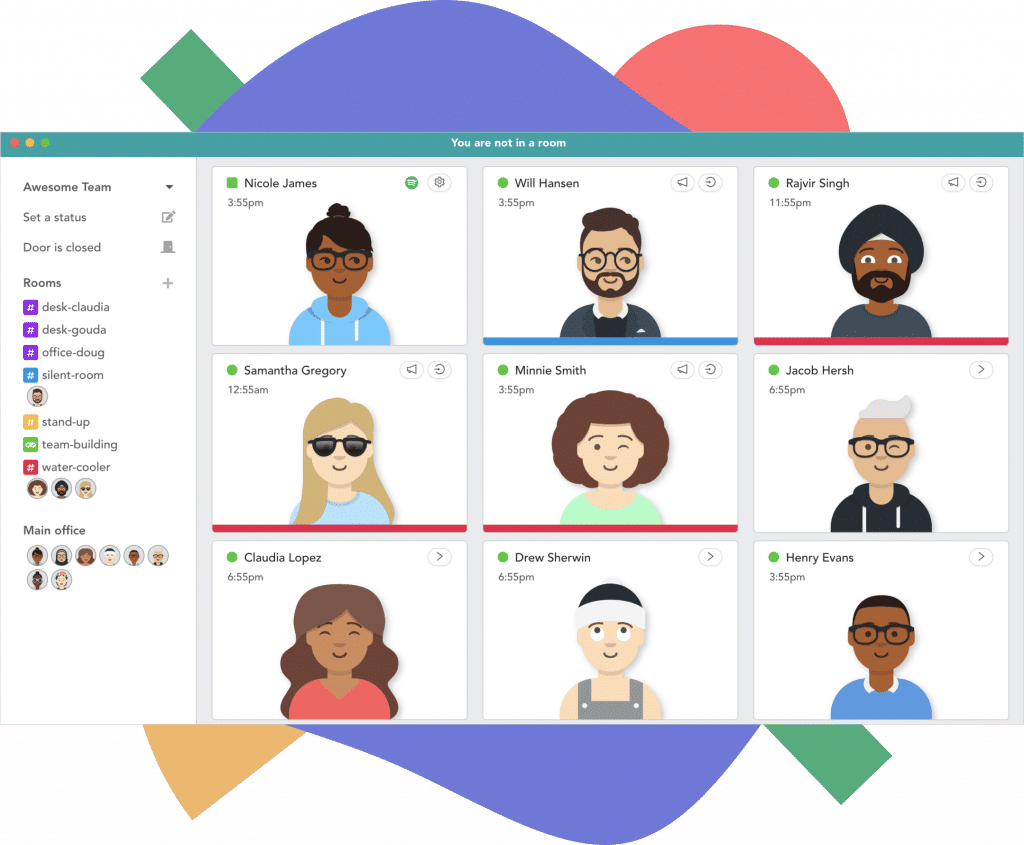
Pesto is a virtual back office software for remote teams to create their avatars and move into different rooms efficiently. Users can lock rooms. The virtual water cooler is a significant plus, and it integrates effortlessly with Slack, Google Calendar, Spotify, and Outlook. There is also an inbuilt icebreaker tool and trivia rooms. It’s accessible and highly trouble-free to sign up.
5. Slack
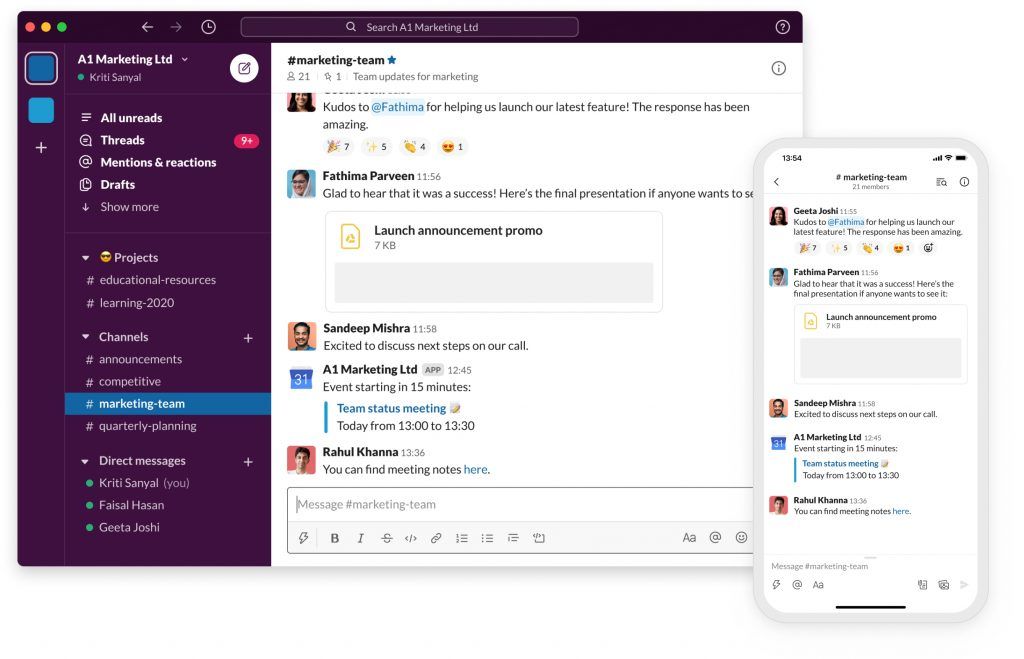
Slack is a virtual channel-based messaging platform for team members to collaborate via quick communication effectively. You can create particular channels for projects, teams, and individual topics and keep all clients in the loop. You can use slack on Android and iOS mobile devices. It can connect with Google Hangouts and Office 365. It also has Built-in calls for communicating complex ideas. This virtual office software comes with a cost plan that starts at $6.67/month.
6. Zoom
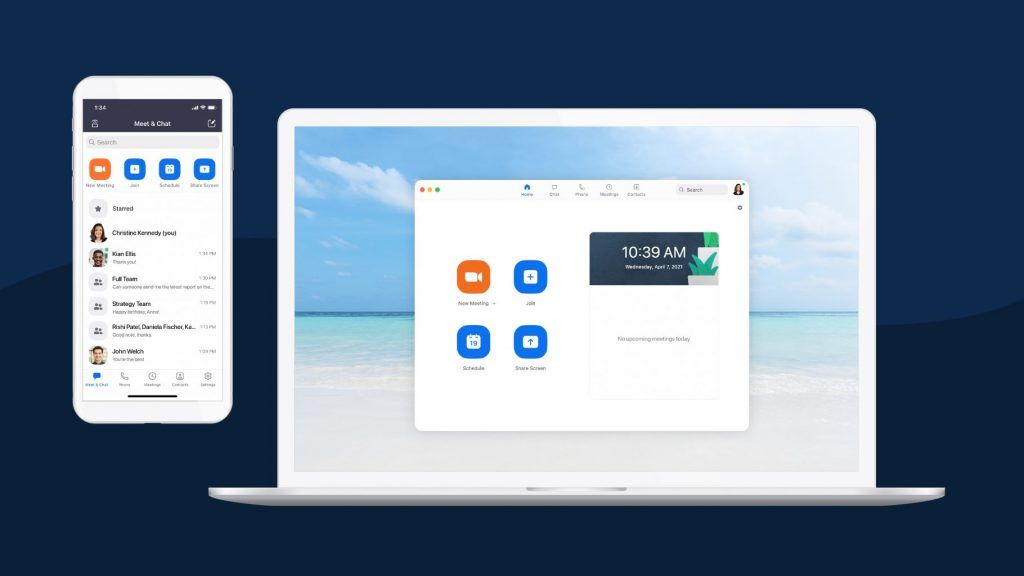
Zoom is a compelling video conferencing tool for remote workers as it offers synchronous team communication features. Recording video calls and audio calls are also available to view later.
The free version has a 40-minute time limit for calls. Other than that, the free virtual office software can host meetings with up to 100 participants. The screen share helps teams to view everyone’s activities. You can take up Zoom calls from any Apple iOS or Google Android device. Zoom has a free and a paid plan that begins at $14.99/user monthly.
7. Remo
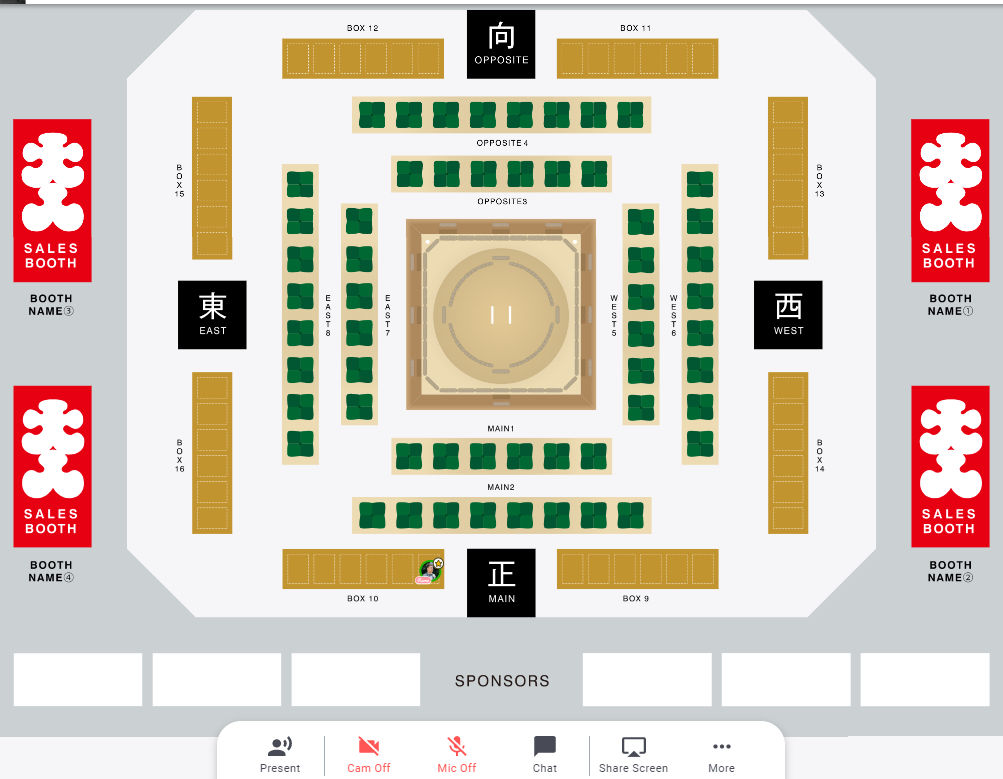
Remo is conference and event managing software that greatly helps event organizers to develop online events. It also enables virtual networking. Break-out rooms can be set up quickly. You could meet and video chat, but customization is quite limited. It is compelling for more prominent organizations who want to build cross-team collaboration opportunities seamlessly.
8. qube
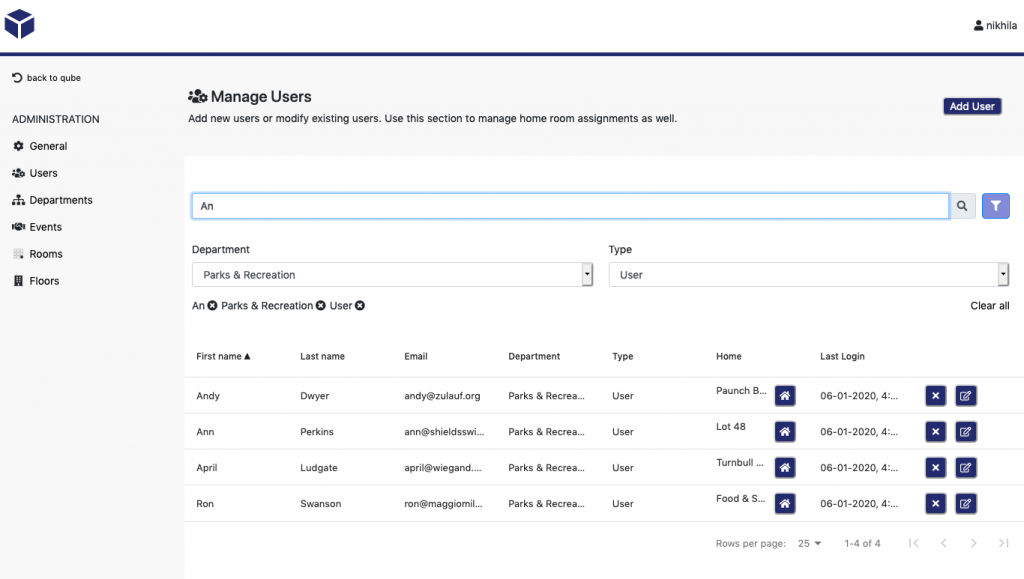
qube is a virtual office software that helps you work remotely and also helps find who is available and not. It connects seamlessly with Zoom for video content and Slack for collaboration. It is less customizable and heavy on graphics in contrast to other virtual office platforms.
9. Kosy Office
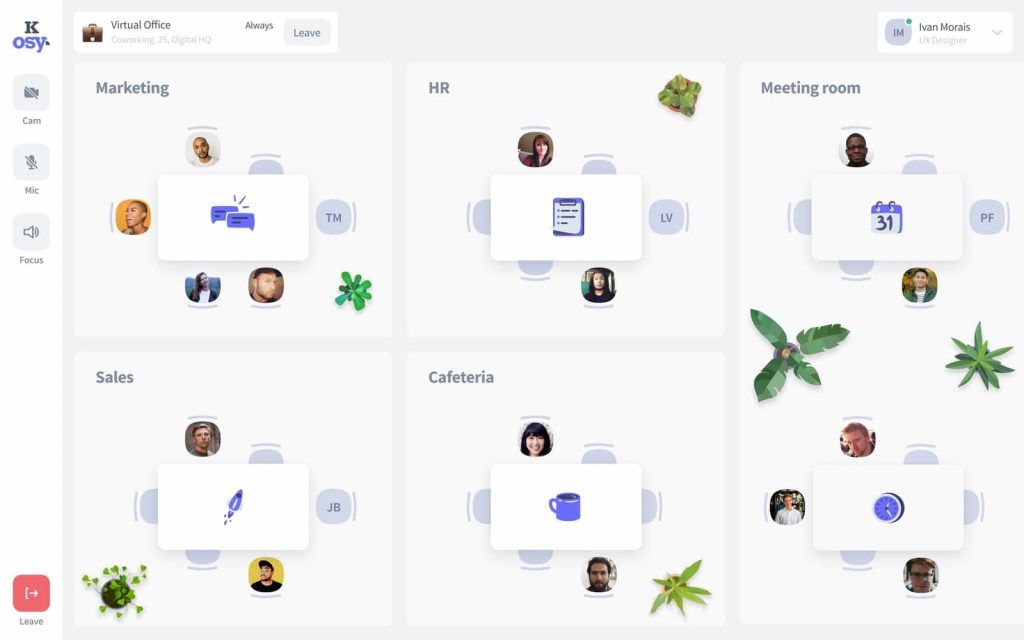
Kosy Office is an online virtual office platform that offers a simple but effective interface. You can use the free virtual office software version for up to 9 team members. It is designed to help remote workers to interact socially, be with their team, and provide the effect of working in an office.
10. Knock
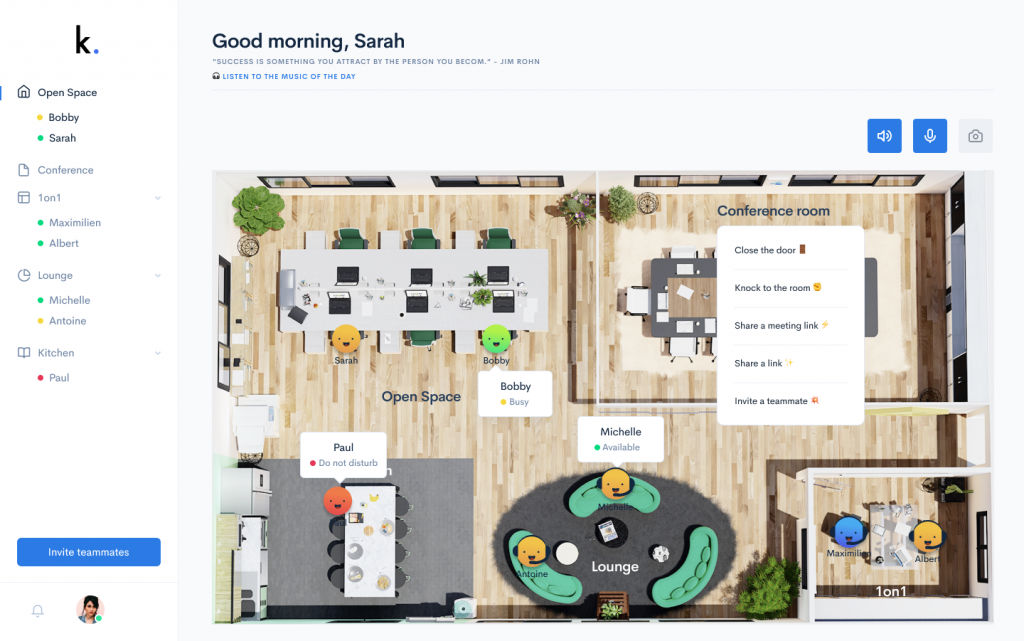
Knock is a slick-looking platform that makes use of an office schematic to support collaboration among teams. It’s relatively cheaper than few other solutions at $9 per user on a monthly billing cycle. It is beneficial for start-ups than big corporates. It incorporates asynchronous and synchronous communication differently into its functionality. The office view is customizable to meet your needs like open meeting space, networking lounges, closed meeting rooms, and working spaces.
Conclusion
You could try to handle your virtual team without the usage of virtual office software. But the question is for how long, and with hovering deadlines, it becomes difficult to manage your team’s productivity. The virtual office software mentioned here signifies an extensive range of what you can use that best suits your online office requirements. Choose wisely from a list of the best virtual office tools for the better functioning of your business without any hindrances.






